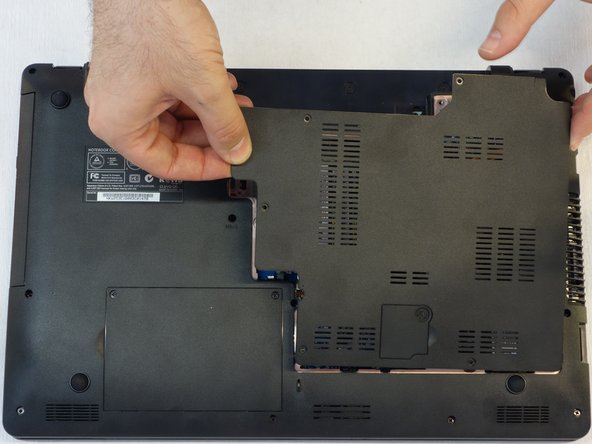Replacing the Wi-Fi module on why! W253EU
10 minutes
Easy
Community-Contributed Guide
Better Introduction
-
-
Turn off the computer.
-
Take the slide unlocked into position, remove the battery.
-
-
-
Using a Philips #1 screwdriver, unscrew the 5 screws securing the cover.
-
-
-
Using a Phillips #1 screwdriver, remove the two screws securing the Wi-Fi module.
-
Almost done!
Follow these steps in reverse order to reassemble your device
Conclusion
Follow these steps in reverse order to reassemble your device
Special thanks to these translators:
de en
100%
oldturkey03 is helping us fix the world! Want to contribute?
Start translating ›