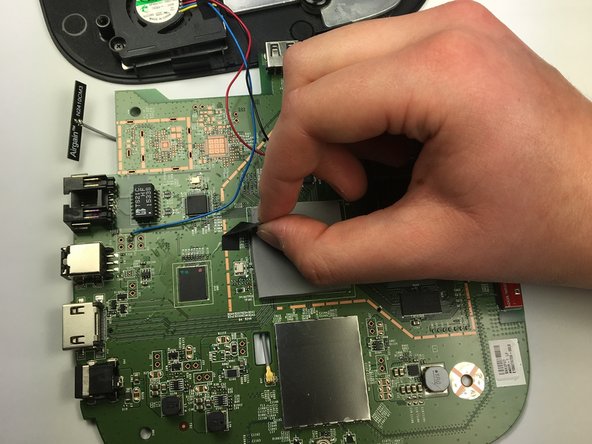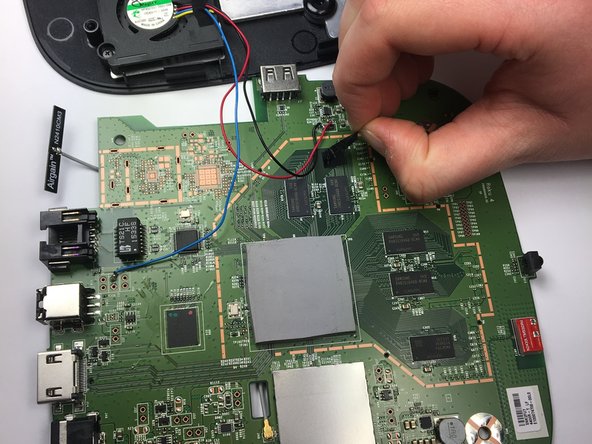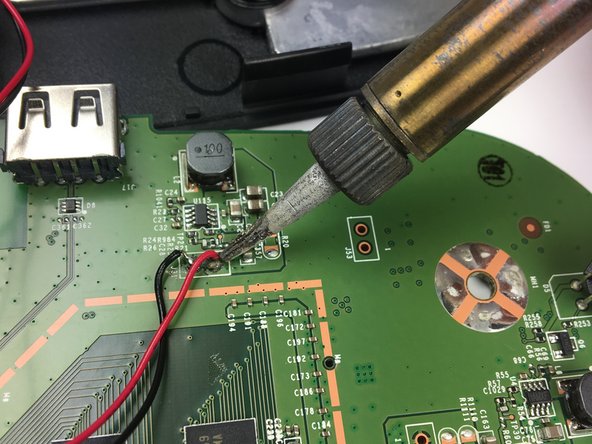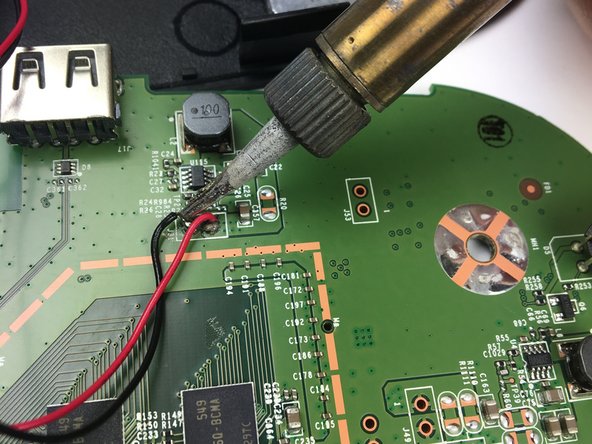Roku 4 Motherboard Replacement
Introduction
Go to step 1The motherboard is a piece of circuitry that serves as the device's circuit board. The primary internal parts of the Roku 4 are all attached to the motherboard. This disassembly guide will serve as the core to further internal disassembly, as you will be able to fix other parts from here.
What you need
-
-
Place the Roku 4 face-down on a table. The rubber sticker should be facing you.
-
Follow these steps in the reverse order to reassemble your device.
Follow these steps in the reverse order to reassemble your device.
Cancel: I did not complete this guide.
7 other people completed this guide.
4 Comments
Thank you, have you upgraded to a new 2019 Ultra model yet?
Soldering the fan to the mobo is a suck move. However, they used a good quality bearing-less fan.
Can you gve me areson? will it suck out the perfomance?