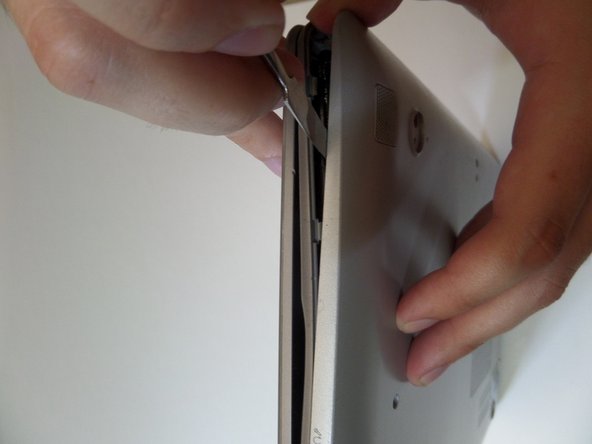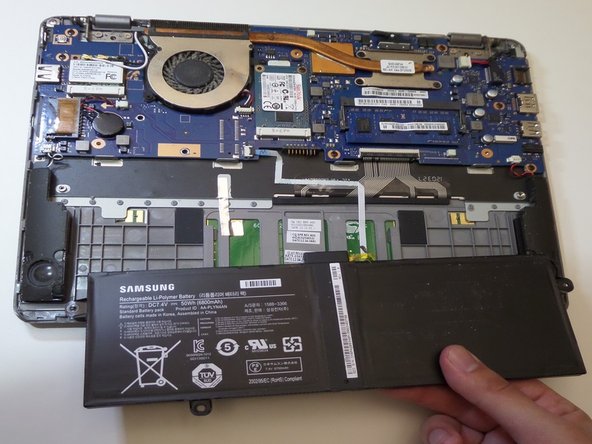Samsung Chromebook XE550C22 Cooling Fan Replacement
Introduction
Go to step 1After a period of time, the device might run too hot, this guide will help to clean up or replace the cooling fan for the Samsung Chromebook XE550C22.
What you need
-
-
Using the spudger, remove the four 1/2 inch skid pads from the back of the laptop.
-
-
-
Locate the cooling fan and the heat sink on the top center of the Chromebook.
-
-
Tool used on this step:Tweezers$3.99
-
Rotate the Chromebook 180 degrees so the fan is closest to you, and locate the fan power cable.
-
Disconnect the fan cable from the motherboard with the angled tweezers.
-
To reassemble your device, follow these instructions in reverse order.
To reassemble your device, follow these instructions in reverse order.
Cancel: I did not complete this guide.
One other person completed this guide.