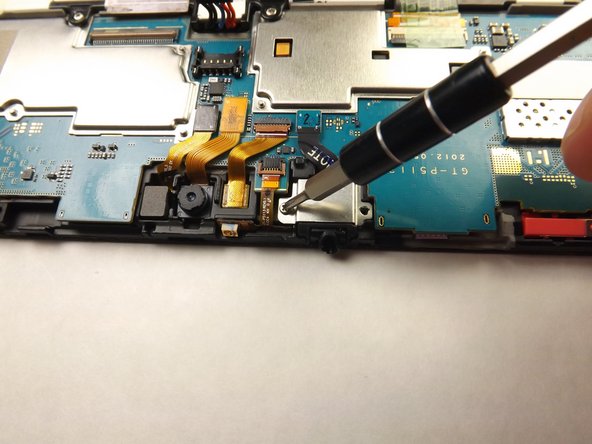Samsung Galaxy Tab 2 10.1 Headphone Jack Replacement
Introduction
Go to step 1If the audio does not play, even after you restart the device, then you may need to replace the headphone jack.
In this guide, you will learn how to replace the headphone jack.
Caution: Some images display the steps using a metal spudger. Use the heavy-duty spudger instead to avoid damaging your circuits.
For more information on connectors, visit this page.
What you need
-
Tool used on this step:Heavy-Duty Spudger$4.99
-
Insert the plastic opening tool between the glass screen and the back cover so the curved end of the plastic opening tool is under the glass. Gently pry the back cover away from the glass screen.
-
Be sure to lift the entire display from the body and that you are not are lifting the glass from the display. You will need to reach down a little further for the correct removal.
-
Continue inserting the plastic opening tool around the whole device screen to completely separate the back cover from the glass screen.
-
-
-
Using your fingers, remove the green tape covering the battery connector.
-
-
Tool used on this step:Heavy-Duty Spudger$4.99
-
Insert the flat end of the heavy-duty spudger between the wires and underneath the battery connector. Carefully lift the black battery connector up to disconnect it from the motherboard.
-
-
Tool used on this step:Heavy-Duty Spudger$4.99
-
Slide the flat end of heavy-duty spudger under the audio jack cover and lift up to remove the metal cover from the device.
-
To reassemble your device, follow these instructions in reverse order.
To reassemble your device, follow these instructions in reverse order.
Cancel: I did not complete this guide.
6 other people completed this guide.