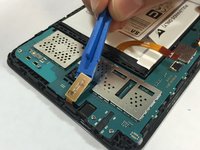Introduction
The motherboard is the control center for the tablet and is one of the most crucial components. Unfortunately there are only a few components that you can replace on it. If your charge port or headphone jack are compromised, it will be necessary to replace the whole motherboard.
What you need
Video Overview
-
-
Starting at any corner, insert the pry tool between the chrome screen frame and black phone housing.
-
Slide the pry tool around the tablet while applying force to pry the screen away from the phone housing.
-
-
-
Tool used on this step:Tweezers$4.99
-
Using the bent tweezers, carefully pull the flat cables away from the connectors.
-
To reassemble your device, follow these instructions in reverse order.
To reassemble your device, follow these instructions in reverse order.
Cancel: I did not complete this guide.
24 other people completed this guide.
4 Comments
I would like to change my tab 4 motherboard as ic heated so what is the price of new board
Do the replacement motherboards sold on ifixit come with the operating system installed or do you have to install a new operating system once you replace the motherboard?
Good instructions but not complete. My replacement motherboard was delivered without the cameras. I had to remove the cameras from the old motherboard and install them in the new motherboard. Then install the new motherboard.