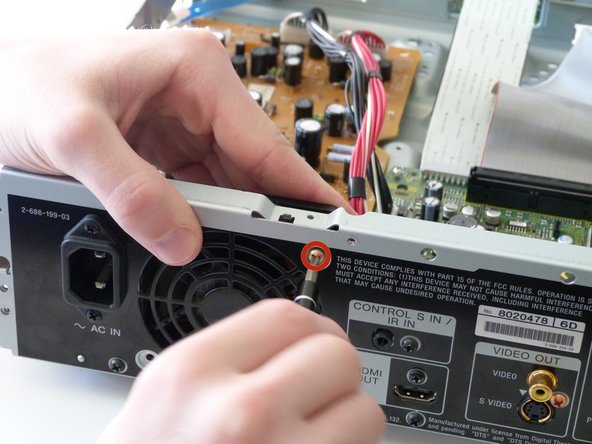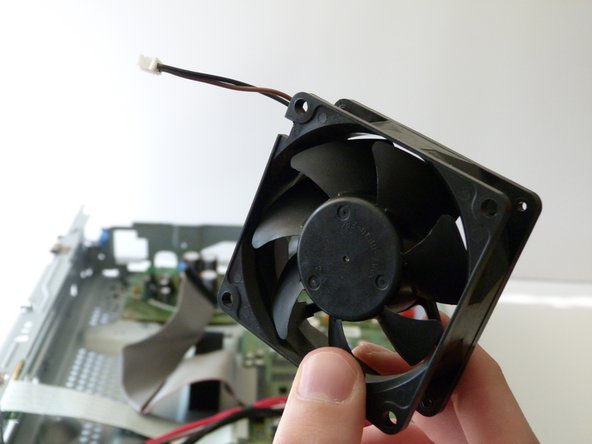Sony BDP-S1 Fan Replacement
Introduction
Go to step 1If you are having issues with overheating it is most likely being caused by a faulty fan. In this guide we will open the player up by removing the connecting screws and then removed the faulty fan so it can be replaced for a new one.
What you need
-
-
Remove the 12mm screws with the Philips #2 screwdriver which keep the plastic panels in place.
-
Don't forget, there are two more 12mm screws on the other side as well.
-
-
-
First we need to unscrew the fan from before we can remove it.
-
Remove both copper colored 10mm screws with a #2 phillips screwdriver.
-
As you remove the second screw, pull the fan inward to remove it from the remainder of the case. It should now only be connected to the case through a cable attached to the circuit board.
-
To reassemble your device, follow these instructions in reverse order.
To reassemble your device, follow these instructions in reverse order.
2 Comments
We're can i get a replacement fan for my Blu- ray player model BDV-E4100. HEEEEELP PLEASE.
Where can I get a replacement fan for my blue-ray player.