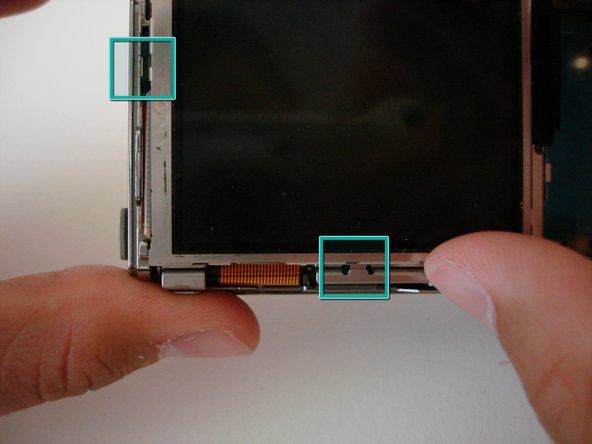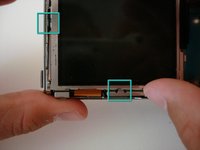Sony Cyber-shot DSC-W5 battery compartment replacement
Introduction
Go to step 1Disassembling Sony Cybershot DSC-W5 in order to get to the battery terminal so that it can be replaced.
What you need
Tools
Show more…
-
-
Remove Memory Stick Pro from the card reader slot on the bottom of the camera.
-
Remove both batteries.
-
-
-
Remove the two screws holding down the steel back plate.
-
Remove steel back plate.
-
-
-
Remove the orange cable connecting the battery terminal to the motherboard.
-
To reassemble your device, follow these instructions in reverse order.
To reassemble your device, follow these instructions in reverse order.
Cancel: I did not complete this guide.
5 other people completed this guide.
One Comment
Clean the little nobs in the pattery-pack and problem solved! I also removed the black plastic ring that was on the +pole inside.