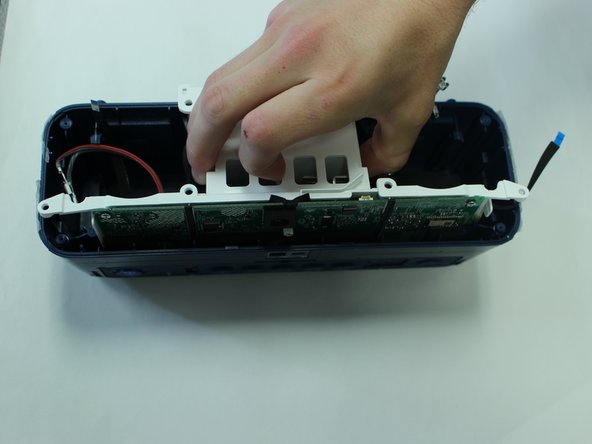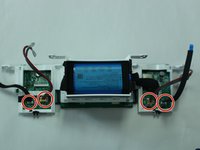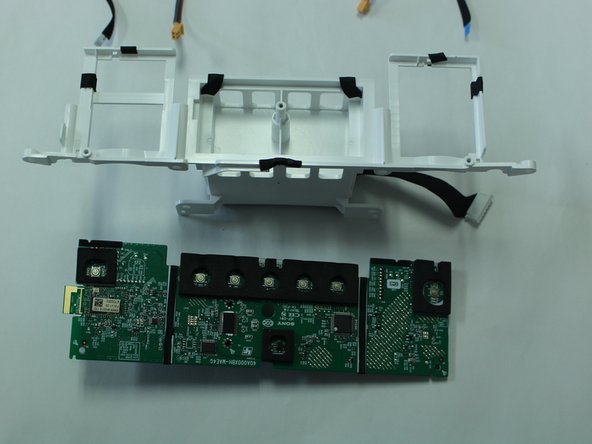Sony SRS-XB40 Motherboard Replacement
Introduction
Go to step 1This guide will instruct you on how to replace the motherboard of the Sony SRS-XB40. The guide will start with disassembling the speaker, and then the the guide will explain how to replace the motherboard.
-
-
Remove the speaker case from the outer casing by prying it from the base of the speaker using a metal spudger.
-
-
-
Pry the two rubber end pieces loose enough to pry off two pieces of the long plastic casing from the speaker body using a metal spudger.
-
-
-
Pry the two remaining rubber pieces of the casing completely away from the body of the speaker with the same metal pry tool.
-
-
-
Once you have removed the outer blue casing, four T-8 screws (15 mm long) will be revealed on each corner. After removing these screws, simply pull the top part of the speaker way from the body to get the the inner part of the speaker.
-
-
-
Once you have gotten to the internal parts of the speaker, there are seven wires connecting the speaker plate to the body of the speaker. Pinch the release tabs at the top of each of the four main wires to remove them.
-
-
-
Simply pull the thin wires on each side to remove them from their attachment points.
-
Remove the final red and black wire by gently pulling it apart.
-
This will ultimately detach the speaker plate from the base.
-
-
-
Remove the PH-1 (10mm) screw from the top of the speaker that is connected to the motherboard.
-
-
-
Disconnect the wire from the motherboard.
-
Then remove the motherboard and white case from the speaker.
-
-
-
Remove the PH-1 screws (10 mm) from the motherboard to detach it from the outer white casing.
-