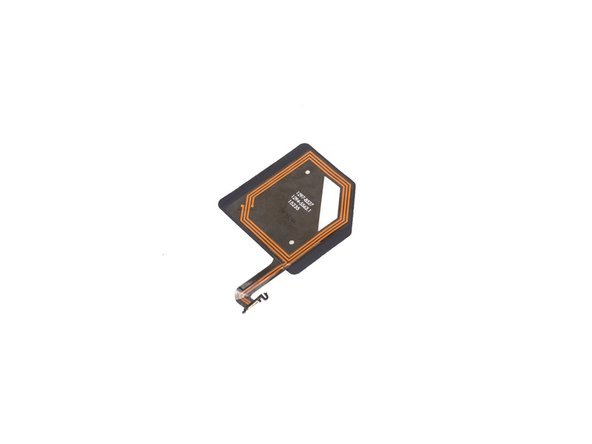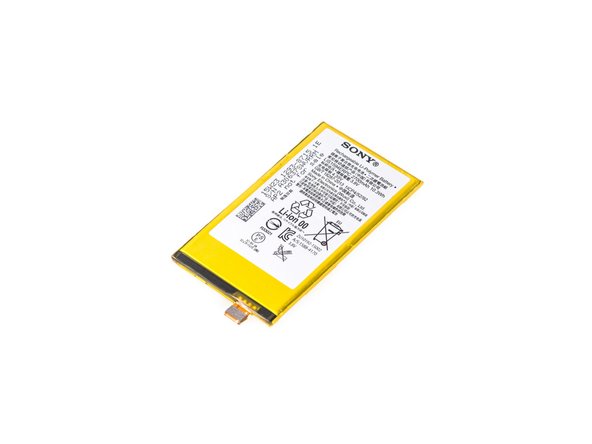Introduction
If the buttons are failing to work on your device, you should consider replacing the buttons. Use this guide to replace the buttons in your phone.
What you need
-
-
-
Push audio jack out of the slot, no adhesive underneath.
-
Release LCD flex connector and main flex connector. Use a small flat tool to flip up the white edge of the connector to release tension on the end of the flex cable. Then the flex cable should slide out without any resistance.
-
Separate motherboard assembly from middle housing.
-
-
Tool used on this step:Tweezers$4.99
-
Use the tweezers to push the buttons from the outside to the inside of the phone.
-
Use the tweezers to gently remove from the connector.
-
To reassemble your device, follow these instructions in reverse order.