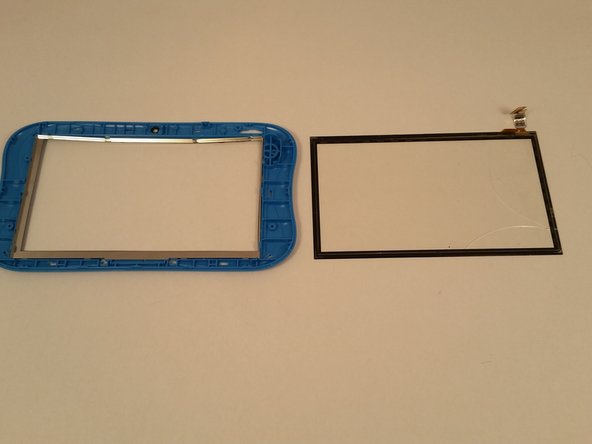Introduction
When the screen cracks but keeps displaying video, the digitizer (cover glass) needs replaced. The screen and the digitizer are extremely fragile and should be taken out with extreme care.
What you need
-
-
Use an opening tool to push in and release sixteen small plastic clips around the edge of the case. As the clips are released, gradually pry the case apart.
-
-
-
Once opened, carefully peel back the black electric tape around the digitizer.
-
-
To reassemble your device, follow these instructions in reverse order.
Cancel: I did not complete this guide.
5 other people completed this guide.
4 Guide Comments
Ok I opened up the back and I accidentally pressed a little on the battery and now my screen is all white no picture. What did I do is there a way to fix the picture?
Most likely the LCD is broken and needs to be replaced.
You don't need to remove the mother board or the battery from the LCD to replace the digitizer. Once you remove the screws from the motherboard you can lift it up to access the screw for the front bezel and access the bezel clips underneath. Taking the battery off the LCD will most likely damage the LCD, so don't even mess with it. After you have the front bezel removed, flip the entire assembly over and you can replace the digitizer. Make sure you remove all the black foam and adhesive from the case after the digitizer is removed. This makes assembly easier and prevents damage to the new digitizer.