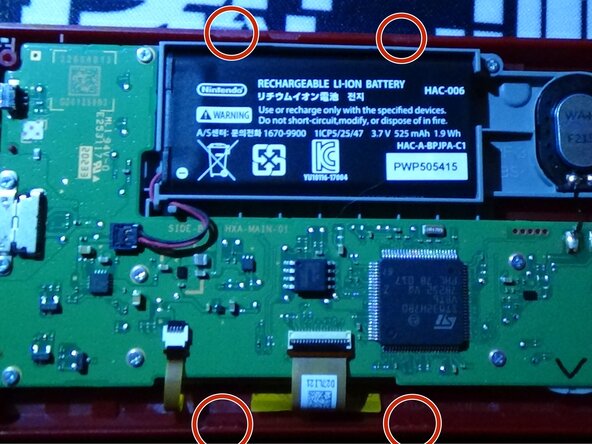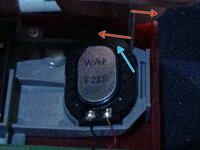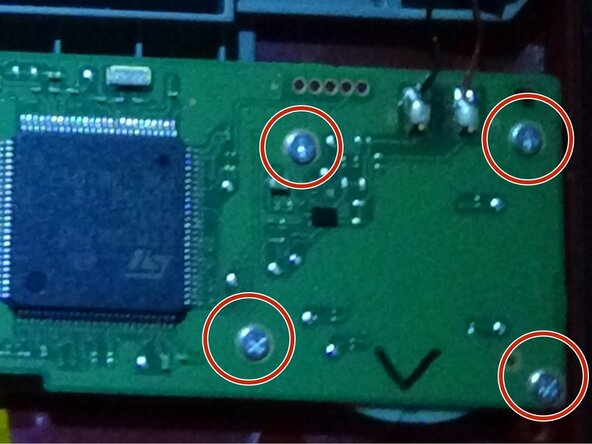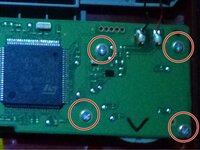Introduction
Go to step 1This is a guide to help you safely teardown your Super Mario Bros. 35th anniversary Game and Watch! (This guide is not professionally made! This means there may be a better way to do a step!)
What you need
-
-
For the smaller ribbon cable (Backlight ribbon), Lift the small black bar upwards lightly with your nail or a small flathead bit.
-
-
-
With either a small flathead or spudger, pry up the black bar on the wide ribbon cable.
-
-
-
Using a small flathead, Pry upwards from the top right of the speaker.
-
-
-
Remove the 1 screw in the top right (this is the last screw on the system) and lift up the housing.
-
-
-
You should be able to lift out the buttons.
-
Congrats! You made it to the end! Just follow the steps in reverse to rebuild the unit.
-