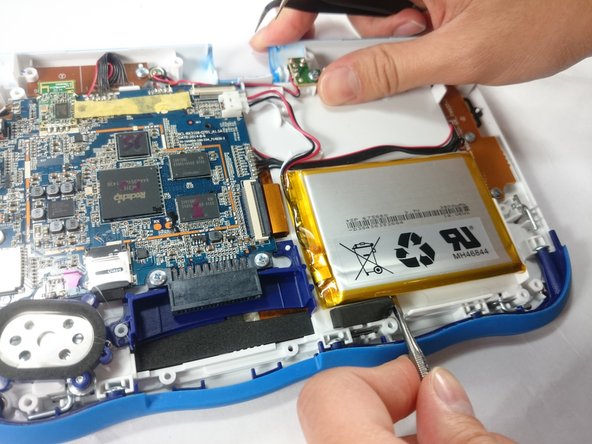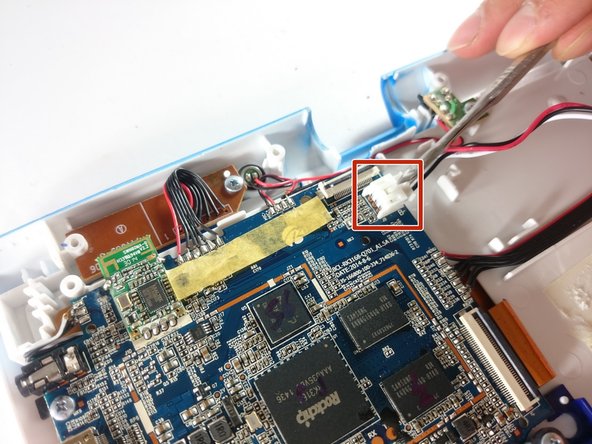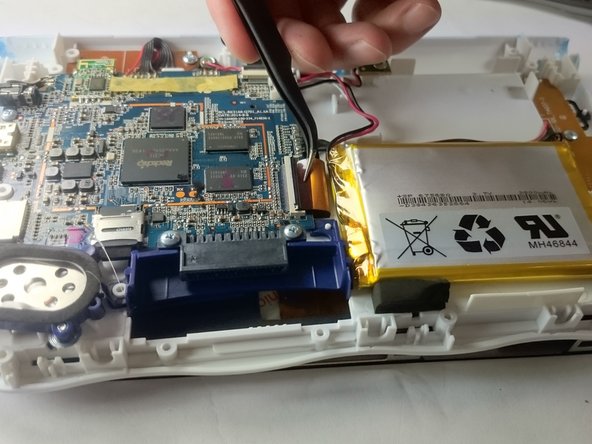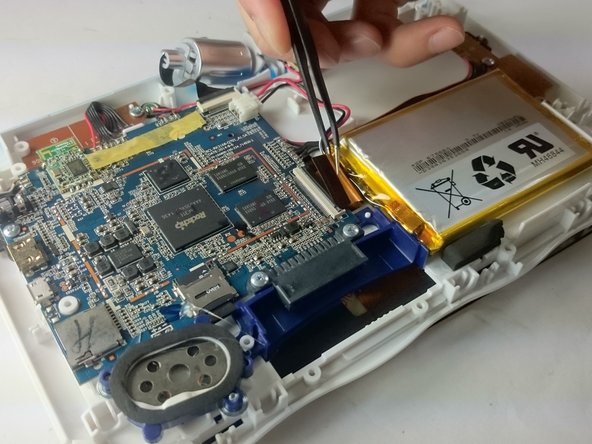VTech InnoTab Max Screen Replacement
Introduction
Go to step 1This guide will show how to replace the screen in the VTech Innotab Max.
-
-
Next remove all of the now uncovered screws.
-
-
-
Once the back cover is removed the battery will be located in the bottom right as you can see in the image to the right.
-
-
Tool used on this step:Plastic Cards$2.99
-
Remove the tape holding down the wires, and carefully pry the battery off of the base of the device.
The double sided tape used to hold down the battery is overkill. I actually had to slice through it CAREFULLY in order to release the battery.
-
-
-
In order to unlock the screen you need to remove the 4 pins that can be seen in the picture.
-
To remove simply just turn and pull them out. Use a metal or nylon spudger if they are too small to grip.
-
To reassemble your device, follow these instructions in reverse order.
To reassemble your device, follow these instructions in reverse order.
Cancel: I did not complete this guide.
4 other people completed this guide.
5 Comments
Where can I buy a screen
Where can I buy a screen? Can't find any sites that sell the innotab Max screens.
i can not seem to find a replacement screen online, where can i buy one? Innotab Max from Vtech… HELP please..
Hello, where can i buy a KIDICOM MAX Rose Screen. Our daughter here is broken!.thanks a lot!
hans.depre@gmail.com