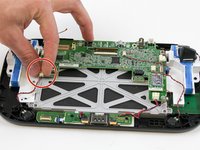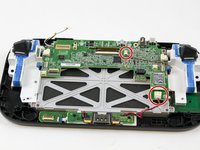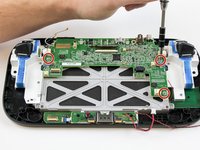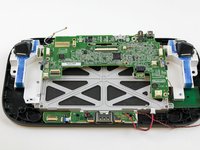Introduction
This guide will help you to replace your motherboard. For this replacement, You will need the tool #PH0 and tweezers.
What you need
-
-
Place Gamepad face down and remove the two 4.7 mm screws with a Phillips size #00 screwdriver.
-
-
-
Remove 10 9mm screws with Tri-Wing size Y1 screwdriver around the outer case.
-
Lift up on the back of case.
-
-
Tool used on this step:Tweezers$4.99
-
Open the top and bottom clasp that connects the white flex cable to the motherboard with the tweezer.
-
Remove the white flex cable with the tweezers.
-
-
-
Tool used on this step:Tweezers$4.99
-
Disconnect the analog connector with tweezers.
-
To reassemble your device, follow these instructions in reverse order.
To reassemble your device, follow these instructions in reverse order.
Cancel: I did not complete this guide.
13 other people completed this guide.
2 Comments
How can i see what version off motherboard i need to buy to replace it
I got 30X52504 as number on the board