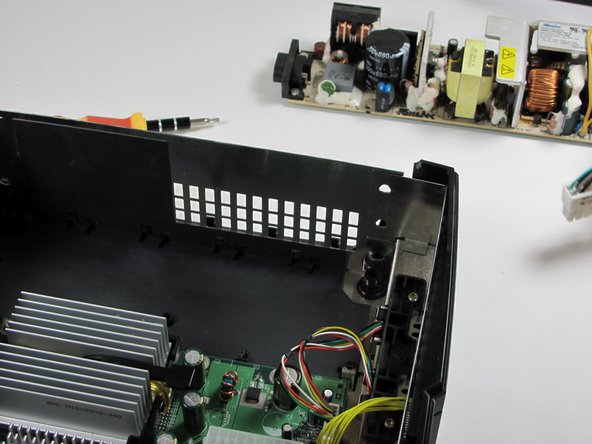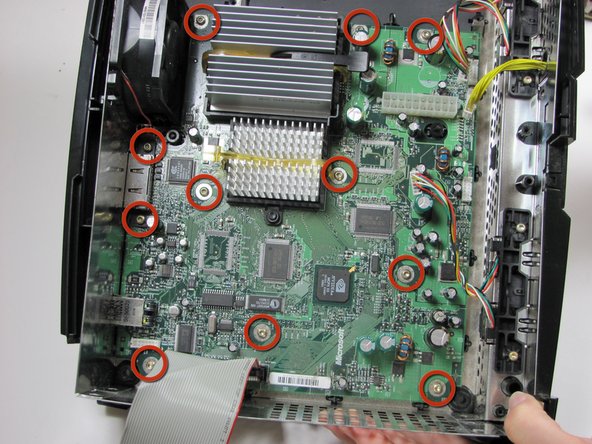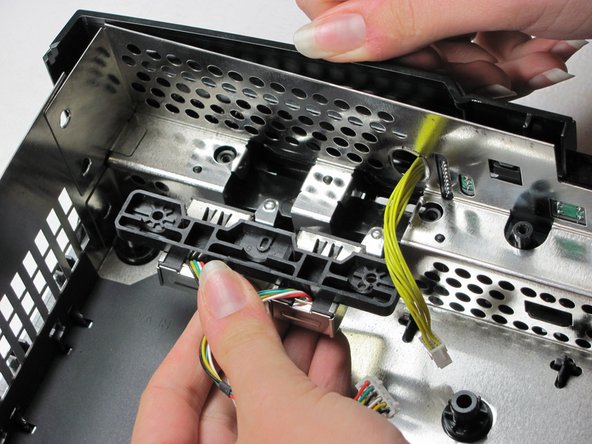Xbox Disassembly
Introduction
Go to step 1This is the teardown for the original Microsoft Xbox, not the Xbox 360.
Video Overview
-
-
Peel back both the silver sticker and the white barcode sticker to reveal two additional screws.
Or use an exacto knife to cut circles out where the two screws are located. First make indentations over the screws with your finger, this to help make it easier to trace the holes before cutting. The end result is often better than trying to peel corners. You can also try removing the stickers using a hair dryer, but it's not easy; if successful, they can potentially be reapplied, however.
-
-
-
Use a T20 Torx screwdriver to remove the four screws located under the rubber feet you just removed as well as the two screws from beneath the stickers removed in the previous step.
-
-
-
Unplug both the ribbon cable and power cable from hard drive.
how do i do the wires
that was very hard
-
-
-
Remove the disk drive. It should come right out.
-
Unplug the ribbon cable and yellow cables from back of disk drive.
-
-
-
Unplug the multi-colored power cord from the motherboard. It can be plugged in very tight, so it may take some effort to unplug it.
-
-
-
Congratulations, your Xbox is now completely dismembered.
My Xbox is not completely disassembled. How do I get the front panel and metal shield out of the bottom case so I can wash them?
Same here. I got everything out but the front. Trying to replace the power/eject button
You forgot the power button area....
-
To reassemble your device, follow these instructions in reverse order.
To reassemble your device, follow these instructions in reverse order.
Cancel: I did not complete this guide.
50 other people completed this guide.
10 Comments
Awesomeness, thanks a lot!
Thanks a million - perfect!
Heatsink removal?
Face plate removal?
Did a complete cleanup and refresh of my Xbox thanks to your guide, thank you :)
would you be able to make a guide on how to remove the plastic outer shell from the metal parts inside? i want to clean a dirty shell but i don't know how to get the parts seperated.
Looks like I'm not skilled at fixing things, my machine broke right after that.
It was really challenging. Drive Mad
Parfait, merci ;-)
Attractive information. I can fix the Xbox. Your steps are excellent. Have a nice day, bro!