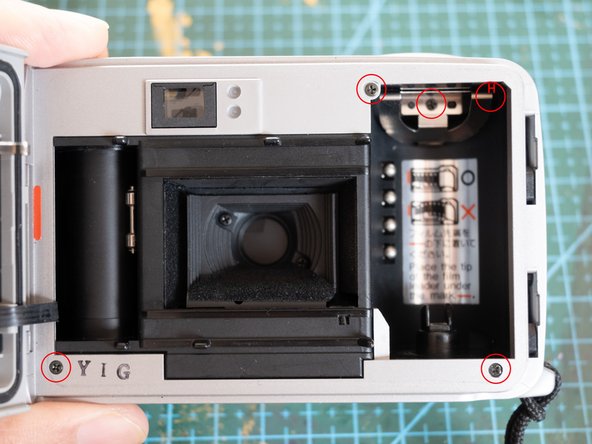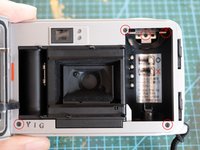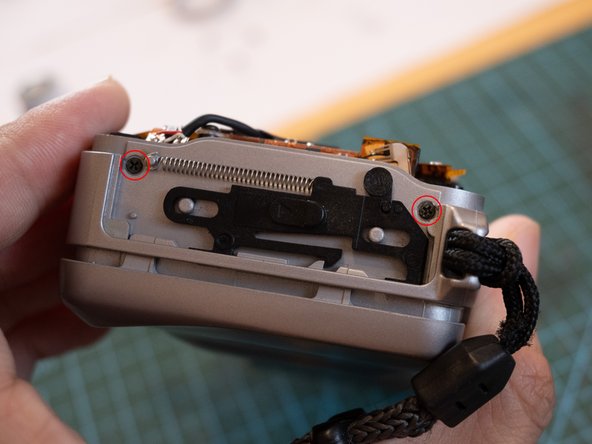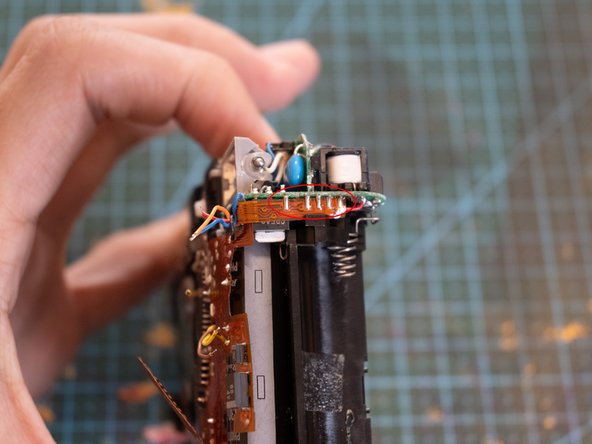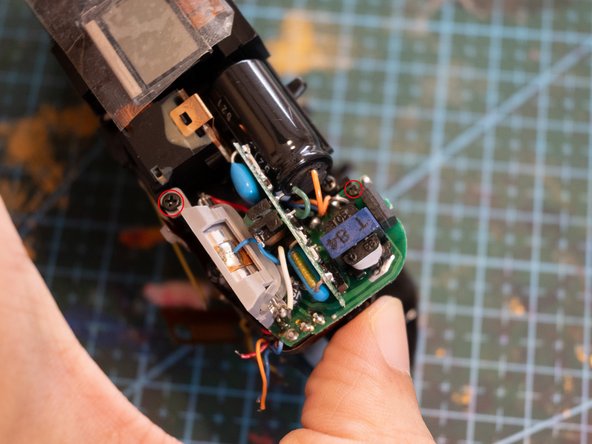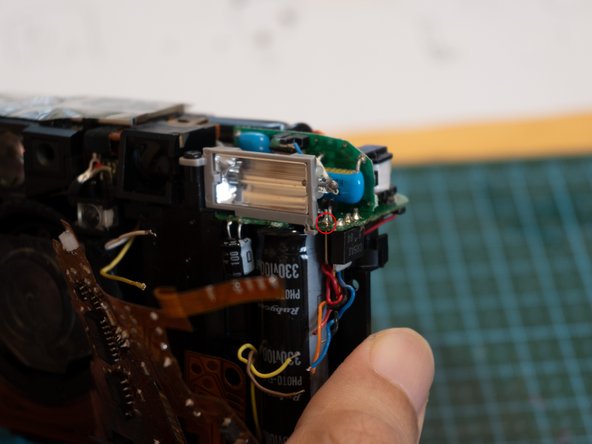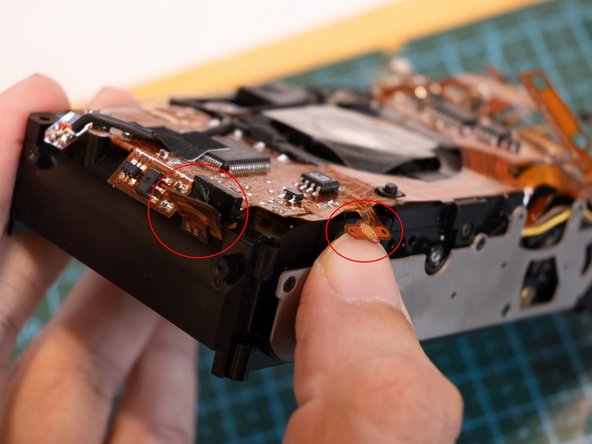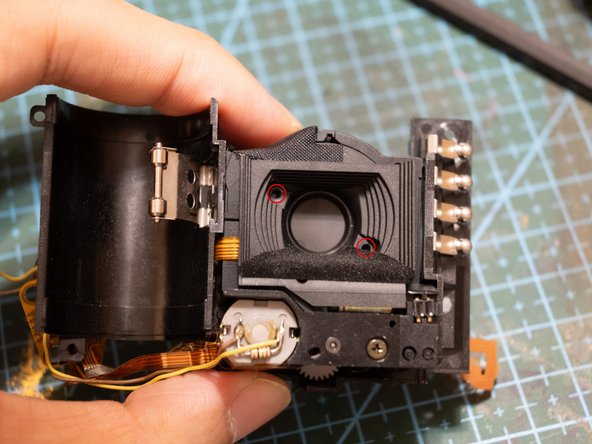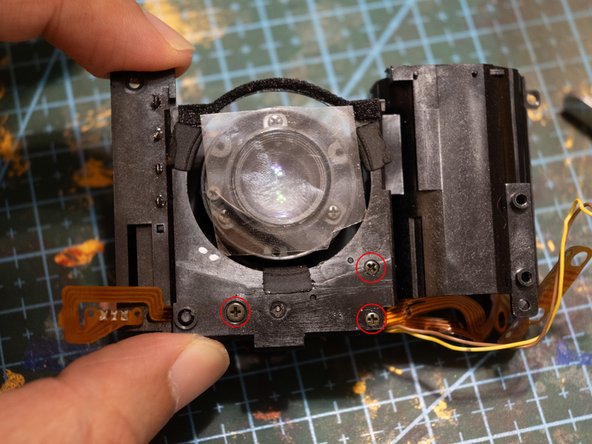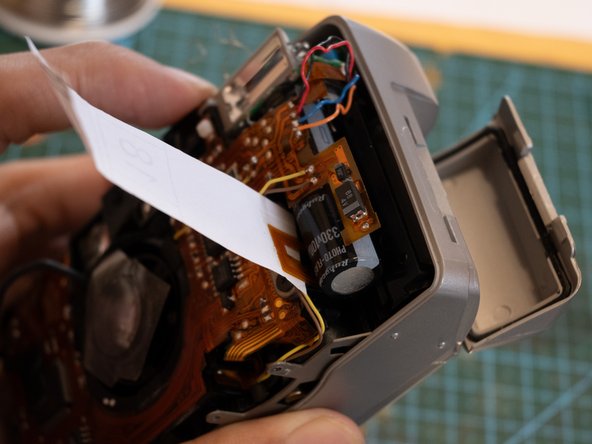Introduction
The Yashica T5(also known as Yashica T4 Super and Kyocera T Proof) is a compact 35mm camera produced by Kyocera.
Before starting, please note the following:
- Screws come in different sizes, so mark the screws that are removed to avoid confusion when reinstalling them.
- Be careful when operating the machine as there are a lot size of cables and components inside.
- The capacitors may be charged and should be discharged (short the two legs of the flash tube) before disassembling the machine.
- Do not install the battery during disassembly (unless necessary).
What you need
-
-
Install the battery, turn on the device, and wait for the lens to extend. Use rubber gloves or finger covers and gently unscrew the lens ring counterclockwise.
-
Unscrew the three screws that secure the dust cover.
-
After completion, turn off the device and make sure the lens retracts normally.
-
-
-
Unscrew the three screws inside the battery compartment.
-
Open the film compartment and unscrew the five screws, noting that one marked with an "H" is hidden under a spring clip. The screws are of different lengths and need to be labeled for reference when reinstalling them.
-
Unscrew the three screws at the bottom.
-
-
-
There are several clips on the front cover that can be gently pried open using a plastic pry bar along the crevices. Slowly slide open the front cover.
-
There is a line of waterproof rubber around the edge of the front cover, and wires are also present. When using tools, do not insert too deeply. (Please refer iPod disassembly for more information)
-
-
-
Unsolder the four wires marked with No.1 yellow marker.
-
Unsolder the four wires marked with No.2 marker.
-
Unsolder the date cable with three contacts marked with No.3 marker.
-
Unsolder the lens cable with three contacts marked with No.4 marker.
-
Unsolder the button cable with three contacts (this machine may have been repaired in the past and used flying wires) marked with No.5 marker.
-
-
-
-
Unscrew the screw labeled 5.
-
Use a tool to remove solder from the contact with number 6.
-
The double stick tape on the left is distributed in from 1 to 4.
-
First gently remove the contacts of buttons 1 and 2 and take them off of the slot.
-
Then use a tool to gently take off the main board with number 3.
-
Note that there are also components on the back of the main board, so be careful not to break them.
-
-
-
This is Shutter FPC Cable.
-
Use the resistance scale of a multimeter to test the five contacts and the gold fingers of the cable. If the resistance is infinite, it indicates that the cable is broken.
-
Additionally, the two thin wires connected to the shutter motor at the bottom should be connected directly to the gold fingers and measure as continuous.
-
To reassemble your device, follow these instructions in reverse order.
Cancel: I did not complete this guide.
2 other people completed this guide.
7 Guide Comments
Awesome guide! I have a couple T4 and T5 cameras I'm working on, but I haven't found the culprit yet. A lot of them had leaky capacitors near the viewfinder, with one camera having a bunch of corroded traces due to the spilled electrolyte. Wiring jumper cables and installing a new cap seemed to solve the issue on this camera.
The other cameras have the same issue (lens move back in completely when the camera is powered off, and the lens sometimes gets "stuck" when the shutter is fired), but replacing the cap didn't fix the issue.
The shutter flex cables all measure out fine. Have you been able to find any other common issues with these cameras? I'd love to know and see if that fixes one or two of my Yashicas!
My camera was sometimes "stuck" before, the track on flex sometimes not connection well(and "stuck").
You can measure the 5 thick tracks on flex using a multimeter, twist the cable check if the connection stable.
And inside the lens, there's a optoisolator sit on flex, if the shutter not open, or the optoisolator fail, lens will "stuck" too.
javamonk -
Hey Javamonk! Really really really appreciate you taking the time to make this guide. This is huge! I'm curious if you've come across an T4 Zooms that have an issue where, even with fresh batteries inserted, the battery alert remains blinking.
Thank you for paying attention to my manual. T4 also has the battery alert problem. I have tried before but nothing solutions found. It has been shelved for a long time. Maybe I will try again in the future. Will update if I have more information :D
javamonk -
Hello Javamonk, thank you so much for this guide. The details with pictures are amazing. Your details make it easy to follow along. Do you know a website where I can buy a replacement flex cable?
Thank you,
Ari