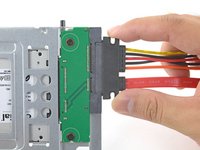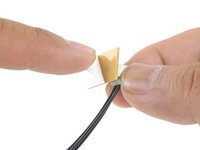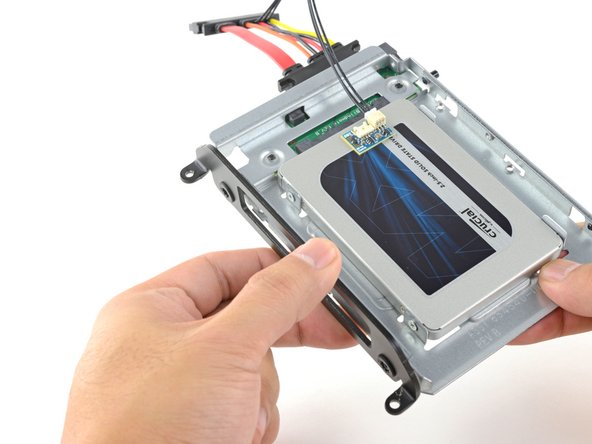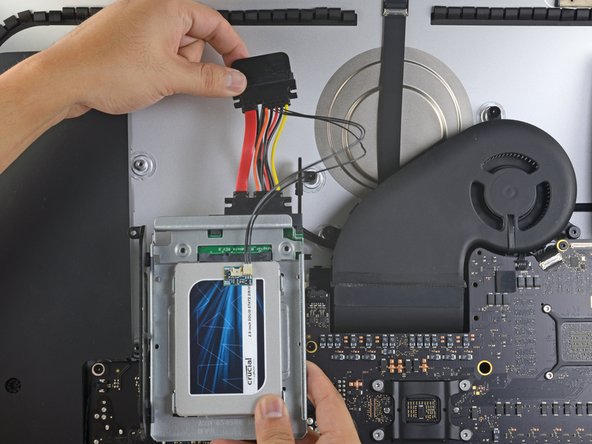iMac Intel 27インチ EMC 2639のハードドライブ交換
Introduction
Go to step 1ハードドライブの交換には、ディスプレイの分離と左側スピーカーの取り外しが必要です。
このガイドには、iMacのハードドライブをSSDにアップグレードする手順も含まれています。Macのファンが正しい速度で動作するように、SSDの温度センサーを取り付ける方法が説明されています。
iMacに対して作業を開始する前に、コンピュータのプラグを抜き、電源ボタンを10秒間押したままにして電源のコンデンサを放電してください。
電源の背面にあるコンデンサのリードや、露出したはんだの接合部に触れないように十分注意してください。
What you need
Fix Kits
These kits contain all the parts and tools needed to complete this guide.
Parts
Tools
Show more…
-
Tool used on this step:iMac Intel 27" Cardboard Service Wedge$4.99
-
-
-
メタル製シャーシのソケットにSSDコネクタの位置を揃えます。
-
SSDがしっかりと固定されるまで、ドライブをエンクロージャーソケットに押し付けます。
-
このデバイスを再組み立てするには、インストラクションを逆の順番に従って作業を進めてください。接着ストリップの使用方法ガイドに従って、ディスプレイのガラスを再装着してください。
e-wasteを処理する場合は、認可済みリサイクルセンターR2を通じて廃棄してください。
修理が上手く進みませんか?ベーシックなトラブルシューティングのページを参照するか、アンサーコミュニティに尋ねてみましょう。
このデバイスを再組み立てするには、インストラクションを逆の順番に従って作業を進めてください。接着ストリップの使用方法ガイドに従って、ディスプレイのガラスを再装着してください。
e-wasteを処理する場合は、認可済みリサイクルセンターR2を通じて廃棄してください。
修理が上手く進みませんか?ベーシックなトラブルシューティングのページを参照するか、アンサーコミュニティに尋ねてみましょう。
Cancel: I did not complete this guide.
225 other people completed this guide.
Special thanks to these translators:
100%
These translators are helping us fix the world! Want to contribute?
Start translating ›
56 Comments
Hi,
I'd like to buy this imac with ssd-pci, it's possible to add a new hard disk 3.5???
Do I need some cables???
thank you
Dear Antonio have solved your question? I would put a 1TB SSD instead of HDD, but having bought the model with pre-installed SSD pci. Before opening the mac I wanted to know what was needed to do the upgrade ...
How are the temperature sensing and fan speeds affected by a swap? In the future if I install an SSD I wouldn't want the fans going full speed.
The fans will go a little crazy because of the swap. At my work they swapped the HDD with an SSD and installed software to maintain that. You can download either, which I believe work just fine:
Danny -
Didn’t affect my SSD replacement at all and I didn’t use any thermal sensor. iMac works just as before. SSD was Samsung 870QVO