Translating step 5
Step 5


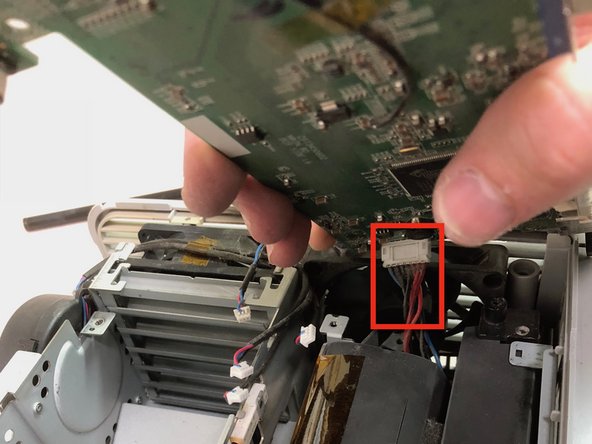



Remove main board
-
Remove one screw and the carefully disconnect 2 ribbon cables and 8 cable connectors from the main board.
-
Remove the 6 video cable standoffs from the rear of the projector. Needle-nose pliers will loosen them enough then a Torx-8 driver fits perfect to loosen them the rest of the way
-
Carefully push the rear of the video ports inward to push the board enough forward and lift up.
-
Lift up and disconnect the cable connector on the bottom of the board to the power supply.
Your contributions are licensed under the open source Creative Commons license.