Translating step 3
Step 3

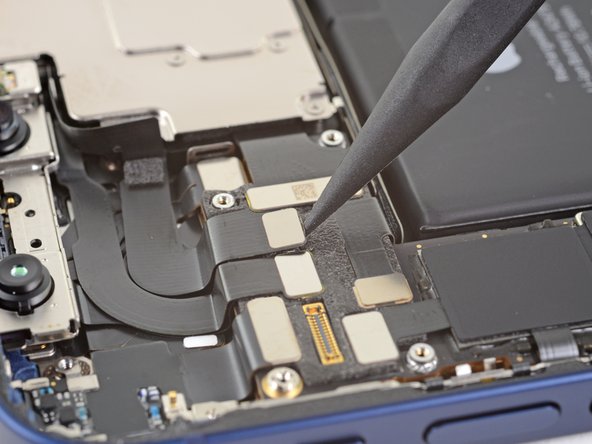


Disconnect the front-facing camera assembly
-
Use a spudger or a fingernail to disconnect the Face ID dot projector cable from its socket on the logic board.
Your contributions are licensed under the open source Creative Commons license.