Translating step 1
Step 1

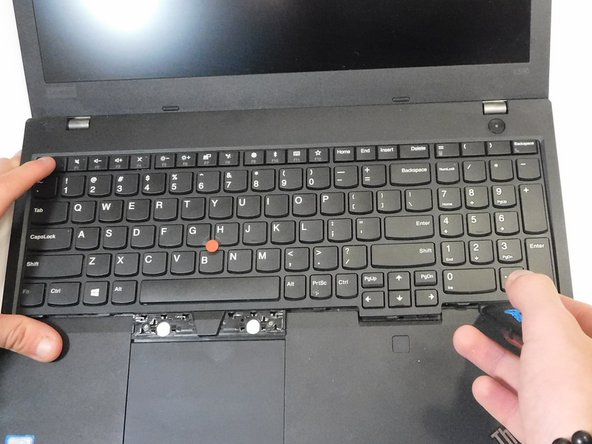


-
Remove the left and right click keys using an opening tool.
Your contributions are licensed under the open source Creative Commons license.