Translating step 3
Step 3

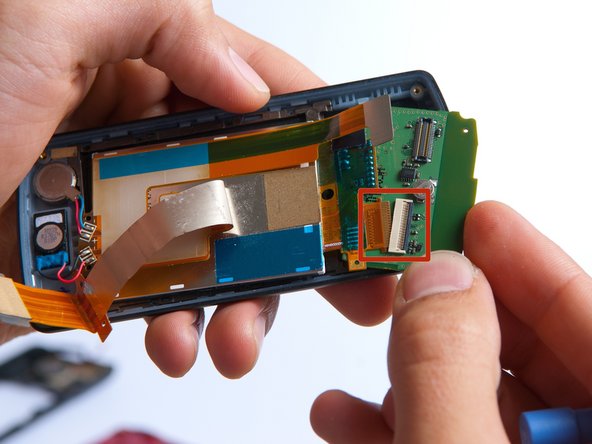


-
Lift the keypad board away from the phone casing using a plastic opening tool.
-
Slowly rotate the keypad board towards you to disconnect the second orange LCD screen ribbon and remove the board.
Your contributions are licensed under the open source Creative Commons license.