Translating step 4
Step 4

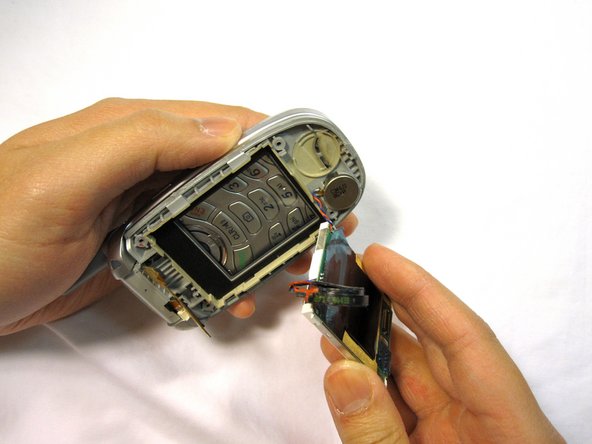




-
Gently lift out the square LCD assembly being careful with the attached vibrator wires.
-
Gently remove the vibrator with tweezers.
| - | [* |
|---|---|
| - | [* |
| - | [* |
| + | [* black] Gently lift out the square LCD assembly being careful with the attached vibrator wires. |
| + | [* black] Gently remove the vibrator with [product|IF145-020|tweezers]. |
| + | [* icon_note] The LCD screen, speaker and vibrator will separate from the phone as a single unit. |
Your contributions are licensed under the open source Creative Commons license.