Notice: You are editing a prerequisite guide. Any changes you make will affect all 5 guides that include this step.
Translating step 4
Step 4
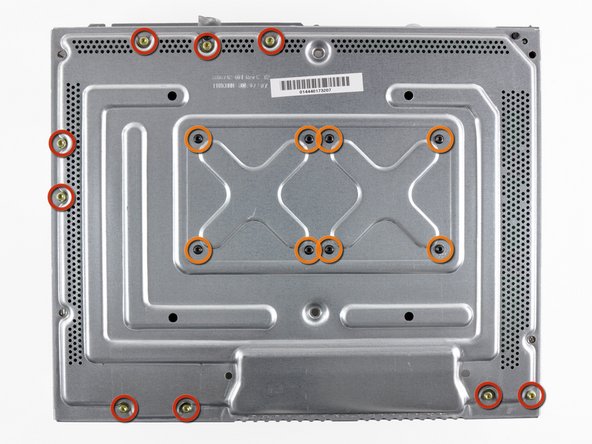
-
Remove the following screws securing the motherboard to the metal casing:
-
Nine gold 11 mm T10 Torx screws.
-
Eight black 5.6 mm T8 Torx screws.
Your contributions are licensed under the open source Creative Commons license.