Notice: You are editing a prerequisite guide. Any changes you make will affect all 9 guides that include this step.
Translating step 4
Step 4
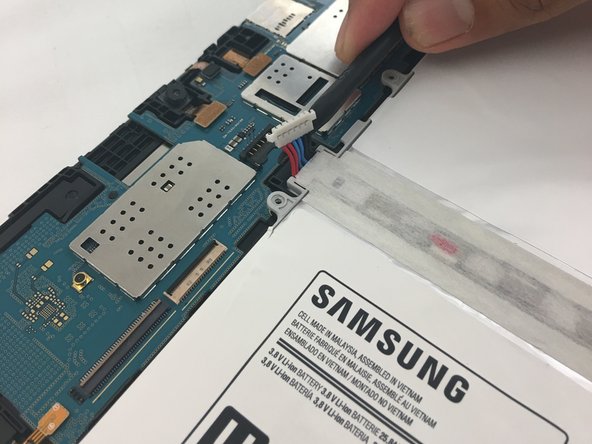
-
Detach the red, blue, and black cables by prying up on the white connector from the motherboard.
-
If using fingers instead, pull evenly on the full width of the cable so the wires are not overly strained.
Your contributions are licensed under the open source Creative Commons license.