No matter how many cameras your iPhone 11 has, we’ve got some teardown wallpapers for you to show off those juicy new internals.
We tore down both the vanilla iPhone 11 and its amped up Pro Max sibling, and while most of the guts are similar to last year’s Xr and Xs Max, respectively, there are a few new bits hidden inside. The iPhone 11, for example, sports that double-decker logic board we’ve seen on the pricier models in previous years, and the Pro versions come with an extra battery cable—possibly for battery health management, possibly for that rumored bilateral charging feature that hasn’t yet come to fruition.
While we’re still digging to get the skinny on all this new hardware, you can start showing yours off on your new phone with our iPhone 11 teardown and X-ray wallpapers.
Just open up this page on your iPhone, tap on a wallpaper to view it at full resolution, and then save the image to your photos. You can set it as your wallpaper by selecting “Wallpapers” in the Settings app—“Choose a New Wallpaper” lists your recent photos, including downloads. Both “Still” and “Perspective” modes work, but we like “Still” a little bit more.
Click on the photos below to see them in full resolution.
iPhone 11 Internal Wallpaper:

iPhone 11 X-Ray Wallpaper (courtesy of Creative Electron):
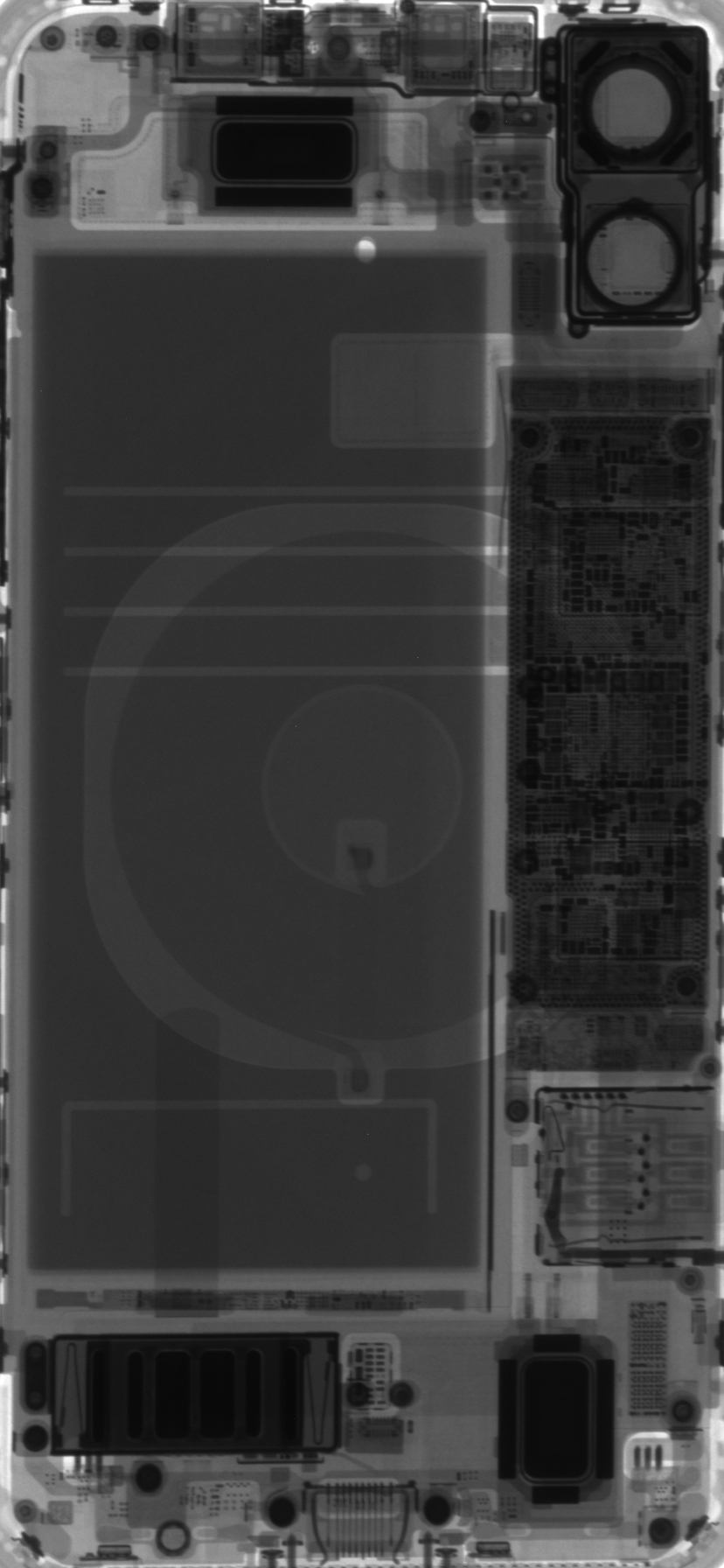
iPhone 11 Pro Internal Wallpaper:
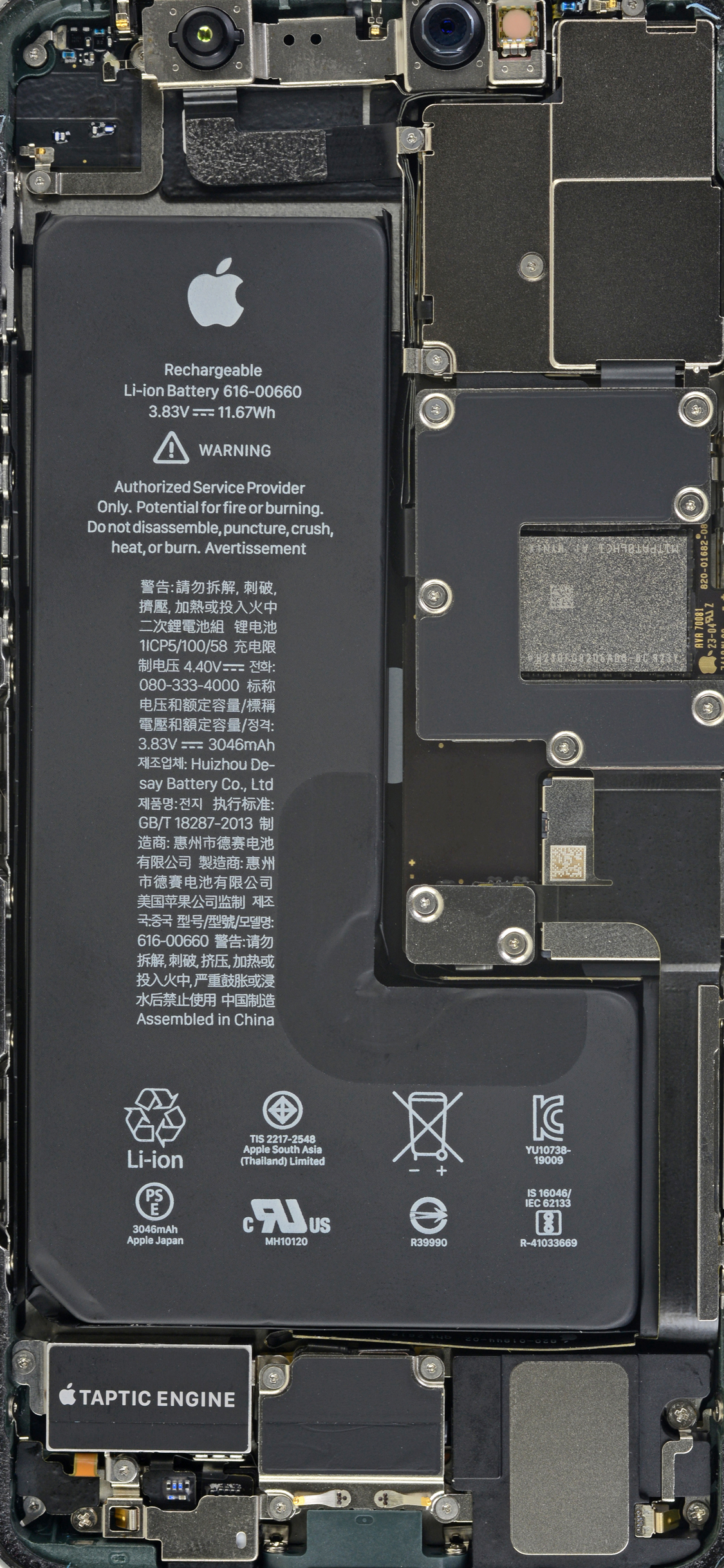
iPhone 11 Pro X-Ray Wallpaper (courtesy of Creative Electron):

iPhone 11 Pro Max Internal Wallpaper:

iPhone 11 Pro Max X-Ray Wallpaper (courtesy of Creative Electron):

A big thanks to Creative Electron for providing X-ray shots of all three phones!
All content here is licensed under the Creative Commons BY-NC-SA license.





7 Comments
Hello. Are there wallpapers of the inside of other model iPhones also? This is a great idea.
Anthony - Reply
Yes same question are there X-ray wallpapers for the older phones.
Manoj - Reply
https://www.ifixit.com/News/category/wal...
ssmiles - Reply
Is there only wallpapers for the green iphone 11? Im getting a red one and it would be weird to have green in the wallpaper on a red phone.
Jakob DiNonno - Reply
another solution is to put a bnw filter over the iphone 11 wallpaper, or use an app to desaturate the green
bouncing.flamingo - Reply
I use the uncropped versions of the internal photos to create screw mats, but for the last two generations I haven’t been able to find uncropped versions of these. Are they out there and I just haven’t found them or are they just not released anymore?
Yusuf Kadi - Reply
Hi, great wallpapers! Would it be okay to modify these wallpapers a little bit and share it to a community?
Jeremy Lee - Reply