We enjoy the luxury of being friends with, and being near, the X-ray geniuses at Creative Electron. Like us, there are very few things they don’t want to X-ray. These scans help us get ahead on opening up devices by seeing what clips, wires, or other traps might await us. Sometimes they look neat, sometimes they’re mostly just a really big battery and a wireless charging coil blocking everything.
But sometimes—sometimes? You get to look at something like Apple’s newest Magic Keyboard for the iPad Pro. Behold the 11-inch model (and click if you would like a larger higher-res image):

There is so much going on here, you might never guess that this is technically an accessory to the actual iPad Pro (until you notice the $330 price tag). We’ve physically torn down the Smart Keyboard before, to, shall we say, messy and inconclusive results. We X-rayed the last generation of Smart Keyboard, which showed some of the design cues you see here. But rarely have we had so much to think about from a single image.
Let’s dig in deeper. Computer, enhance:

What makes this the Magic Keyboard instead of a Smart Keyboard? Scissor switches, which proved much smarter than butterfly switches over (too) many years. This is the least complicated thing we can see on the Magic Keyboard, and it’s probably the biggest improvement.

Just below the keyboard, where your palms typically rest, we see some … large metal plates. Our first guess is that these big opaque fellas, with two eyes you can’t unsee once you notice them, reinforce the keyboard body and prevent against bending. That guess is bolstered by how much is going on beneath the trackpad surface between the two plates. We’ll need to dig in with our opening tools to know more.
Update: As one of our commenters rightly pointed out, these are, of course, weights—providing a counterbalance to stop the whole thing from tipping over when an iPad Pro is mounted at the other end.

The trackpad appears to be a new design. It’s different from MacBook trackpads, which have no buttons and use haptic feedback to simulate “clicking.” Are these multiple physical buttons, catching your finger-pressing intent wherever you place it?
Daring Fireball’s John Gruber and The Verge’s Dieter Bohn wondered aloud on a podcast discussion of the Magic Keyboard how this trackpad manages to click evenly wherever you press. That’s an improvement over the older unibody MacBook Pros, where it felt thinner clicking near the top of the trackpad. There’s more going on inside this keyboard accessory than there is in many laptops.
Update #2, from Taylor Dixon, teardown engineer: Believe it or not, the trackpad was easy to disassemble! A little bit of heat and an opening pick got us past the adhesive holding it down, and now we can answer the question on everyone’s mind: how does this thing work?

What looks like multiple buttons in the X-ray is actually just one button and a simple, elegant lever system. The single button is at the center of the trackpad, where the mechanism is rigid. When you apply pressure near the center, whether top, middle, or bottom-center, you are directly pressing the button. Press near the top, bottom, or one of the corners, however, and the lever system comes into play, forcing the contact plate in the center upward to make a click happen. You can see it happen in this animation below. Note how the lever mechanism covers not only the diagonal corner areas, but the perimeter of the trackpad, too.

This trackpad is the only part of the Magic Keyboard that comes apart without major destruction to the device. It’s likely the last bit of disassembly we can show you, at least until we get full repair guides ready.
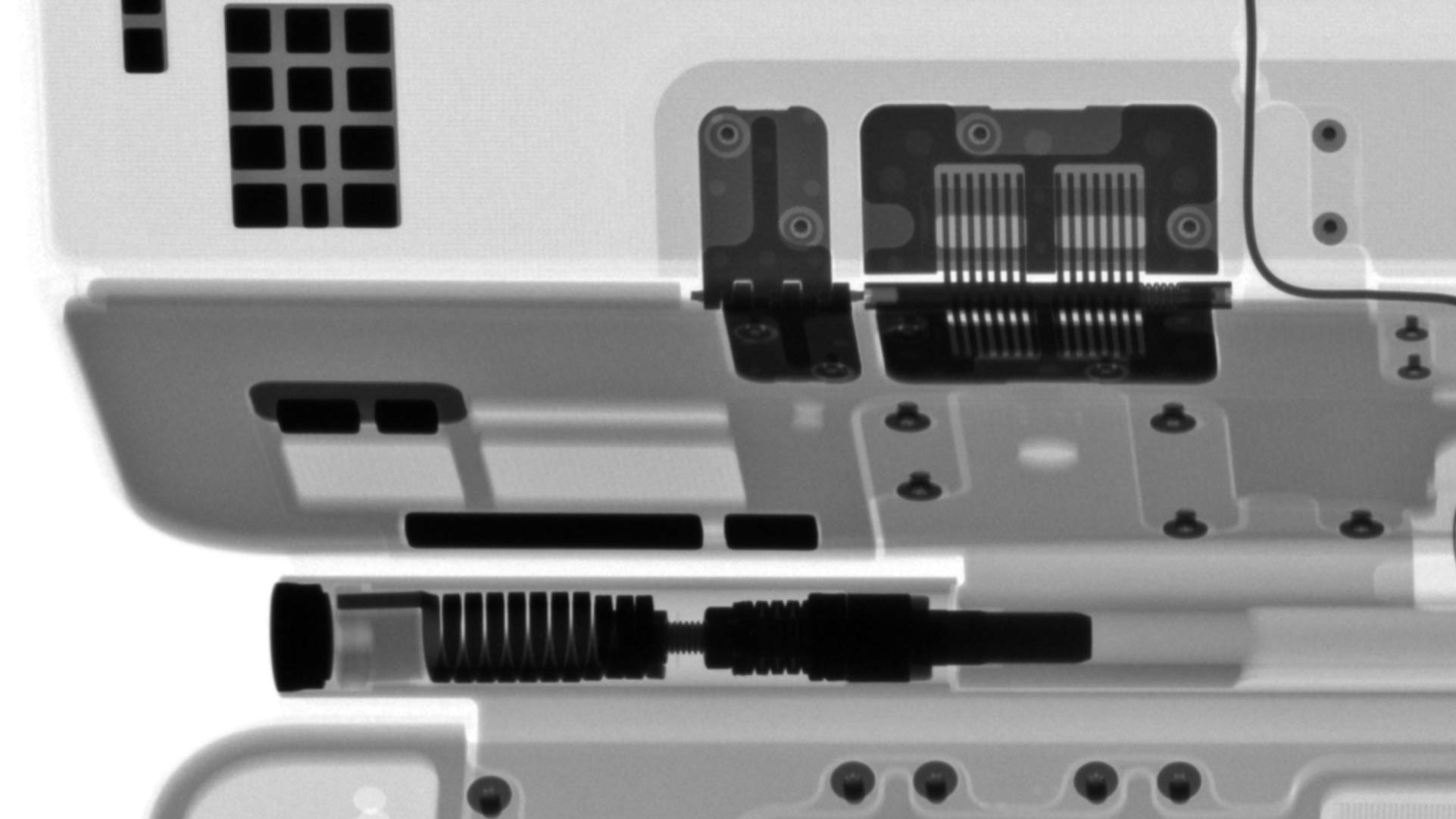
Further up on the Magic Keyboard, we see not just one, but at least two spring-loaded hinge designs at each side of the main folding point, along with a smaller, simple pin hinge above. The mechanical feel of this hinge is a big part of what makes it feel so cool to use. So we’d be interested to hear more thoughts about this big-into-little-coil design from folks who work with springs or hinges—drop us a note in the comments, if you might.

These two cables run up to the Smart Connector point on the Smart Keyboard, providing power and data transfer to the keyboard. Our question is, why the wider, separated routes? Is it to provide the wires more slack in case the hinge strains them?

Finally, just a little observation about this mass of tiny magnets up by the camera cut-out: Whoa. That’s a lot of little polarized bits to line up, space out, and configure against their companions inside the iPad Pro. How many magnets did you think it was before you saw this?
Social distancing and teardown schedules have kept us from getting physically inside the Magic Keyboard. If we can get in there, what other mysteries should we try to solve? Let us know in the comments, or on social media, where we’re @ifixit on Twitter, Instagram, and Facebook.






54 Comments
Will it be possible to swap the keycaps around, to create a Dvorak layout?
Rob - Reply
Obviously NOT. Changing the keycap does not alter the binary code sent from the matrix.
Dennis Feick -
I’d guess that the opaque lumps either side of the trackpad are simply (steel?) weights to stop the whole assembly tipping over backwards when the user pokes the screen.
Dominic Dunlop - Reply
This is, of course, the right answer. We’ll update the post. ;)
Jeff Suovanen -
There is no way that this monstrosity would have appeared during Jony the Great’s reign of terror
Paagal Swami - Reply
Considering Ive left less than a year ago, and that this works with the 2018 model, I think you are very mistaken. It has surely been in the pipeline longer than 11 months.
Monstrosity? Reviews are highly favorable so far.
mdelvecchio99 -
Monstrosity! LOL. BTW, those “favorable reviews” are all from Apple Zealots. Not people who know better.
Scott Wilkins -
@kpifixit a xray from the new iPad pro 11 (2020) would be nice to see differenece between the magnet places (around cam). Hold the new iPad Pro stronger as the old in the keyboard
Markus Falk - Reply
You don’t even need that. If you overlay the 2018 ipad image with this keyboard you’d see 33 additional magnets all over the places. I’ve made one on reddit but i can’t paste link here.
Fisher -
The trackpad looks like a single giant butterfly switch. Wonderfully ironic if true.
Jeff Kirvin - Reply
The butterfly design itself was quite clever, they just reduced the tolerance too much. I am slightly surprised they didn’t just keep the butterfly switch but increase the tolerance on it for the redesign.
Dillan -
Why is there just two wires if has 3 connectors? And how can this 2 connectors transfer date and energy simultaneously? The USB-C probably doesn't have the same speed of the iPad's USB, right?
Vítor Gomes Neves Oliveira - Reply
If you look very carefully at the top connector you can see a very thin wire that has split from the data wire below. The bottom thicker wire is power.
Russell -
The USB-C on the hinge only support pass through charging, and cannot be used for data transfer.
Fisher -
I reckon regarding the cables attached to the smart connector, the thicker one is power, and the smaller one is data? I have no idea why they would take 2 seperate routes however…
Jordan Rowland - Reply
Maybe to limit signal interference???
Enrico -
Eight cables coming from the USB-C connector which is meant to be only for charging? Is this necessary or is the more to come?
Robert Fischer - Reply
Since it does USB-C Power Distribution it needs all the USB-C wires (8 wires) so negotiate the speed the charger can use to charge it.
ScottJD -
I am trying to make a DIY version of this super-cool-hinge. Please reply if any of you guy know a similar hinge that is ready in the market, I’ve tried to find something similar everywhere but couldnt find anything even close
FTU.K53 Hoang Song Bach - Reply
Am interested as well! Let me know if you’ve gotten it working or if you’ve got anything to share! Meanwhile I’ve put together a document on my research on this type of hinges, feel free to use it :) - https://www.dropbox.com/s/atb0ldmo50fte3...
Kenneth -
Hmm I wonder, how does the smaller lid hinge stay in its position? It seems to defy physics. Near what you described as “simpler pin hinge” is an array of springs? tension stripes? That allows it for retaining the angle? This is some serious engineering and no-one seems to notice that.
michalmajdak - Reply
Power & Data running a different route with those thin wires would help reduce possible influence/corruption of the data, at least partially - other aspects like the slack and preventing bunching as mentioned in the article could be as well. (There are standards for running power & data cables - and how far apart should be if the cables aren’t shielded, not sure off hand how much applies to USB based runs like this)
Brian Marsh - Reply
Even without the 2020 iPad Pro 11 inch X-ray, i can see that the new iPad Pro sticks better with the magic keyboard, i counted 37 additional magnets and 4 removed magnets form the camera area.
Fisher - Reply
I’m surprised that nobody has mentioned this, but the x-ray images in the article are reversed left-to-right. The camera cutout should be on the left along with the charging port and the smart connector should be on the right.
Justin Bien - Reply
Correct. The image was taken with the keyboard facing away from the sensor—so you’re seeing it from the back! X-rays don’t know the difference. We’d be happy to mirror it, but then the Apple logo would be backwards and THEN WHAT
Jeff Suovanen -
The Apple logo SHOULD be reversed from our point of view!
Dom -
Could the big into little coil design for the springs be to create a “force profile” as the hinge is opened or closed, changing the stiffness with respect to position? The smaller coils will have greater torques exerted on them and will exert less force, making them “weaker” in a sense without changing the materials. At the extent of its “travel”, it should bottom out and let the larger springs do their thing perhaps
Larry Qian - Reply
I really like the design of this tablet case. The mechanics of how it can be a pretty amazing tablet stand and still transform into a reasonable case is pretty genius. The amazing part, though, are the hinges. They’re not obtrusive or obnoxious. I’m surprised how they could have hidden something like a hinge on an accesory that is so streamlined to begin with. I’m not much for Apple, but this is a genius product. So much so, I’m going to see if I can make one for myself. Not so much the electronics, but more the case and stand. Of course, it’ll be for my Android tablet.
X LessThan Z - Reply
Looks beautiful, but I’be been burned with the previous Smart-Keyboard, bought for full $169 (for my 2nd gen iPad Pro 12.9-inch).
It gradually stopped responding - the iPad would sometimes say it doesn’t recognize the device attached to it - and after some time - it finally settled to become just a protective cover, no more.
This happened after less than 2 years, of very sparse use. The iPad mostly sat in my bedside drawer, and I estimate no more then 25 uses of the keyboard. Of course there’s no way to fix such thing - it is all locked in fibers and rubber, no screws on the outside and no cover to remove — So I guess I’ll quietly envy people with the new one, but I won’t ever purchase it, unless Apple provided a good 3 year everything-covered warranty (which they probably won’t).
This is VERY expensive Top-notch product, that failed, and left me the customer with absolutely no way to fix, or have any compensation for the loss.
Motti Shneor - Reply
If you use ANY device once a month, maybe you shouldn’t have bought it in the first place. I have been using my Smart Keyboard Folio on a daily basis for one year and a half, even abused it a little. Never missed a beat. My only complaint is that sometimes I would have preferred stronger magnets, but that’s only for my peace of mind.
With that being said, the Magic Keyboard is in a league of its own. Personally I’m not sure it would fit how I use my iPad, and I’m not sure I’d spend that much money on an accessory that would be far from my iPad about half of the time when i can simply fold my Smart Keyboard Folio and forget about it when I don’t need it. But the Magic Keyboard definitely has a market, thanks to the very promising implementation of pointing devices in iPadOS 13.4
Enrico -
Time for a new charger. I discovered my Apple 29 Watts charger won’t charge at 29 watts using the keyboard pass though. It seems to be limited to 9V.
The Apple 29 Watt charger uses either 5V @ 2A for 10W, or 14.8V @ 2A for 29W with USB-C PPS 2.0. The keyboard pass though won’t let any voltage higher then 9V that means the fastest the 29 watt chapter will charge at is 10W.
The Apple 60W charger from a 13 inch MacBook Pro can do 9V @ 3A, so it does charger at 27W with the keyboard pass through, but that’s a big charger to carry with you when you travel.
I could take the Apple 18 Watt charger for the iPhone 11 Pro and charge at 18 Watts with 9V @ 2A on the keyboard pass through, thats charging at half the speed. I’m don’t know if it can keep up w/ video rendering, hub plugged and powering things from the hub and powering the keyboard. I’m till testing this.
Maybe this is a limit because of space in the keyboard and heat?
Maybe a limit to the smart connector pins or how much power the smart connector can take?
ScottJD - Reply
I had exactly the same problem, but was lucky as I had recently purchased an Anker Powerport PD charger which now works perfectly with the keyboards usb c pass through port.
aerofly2 -
I guess the amount of electronics with the separate pcb at the top of the keyboard goes a long way to explaining the lack of a set of function keys. Purely not enough room!
aerofly2 - Reply
On the smart connector - what’s the 3rd pin used for? Does the smart folio use it?
Shane Spencer - Reply
The Physics of Springs. Aah, let me count the ways you fail. ;-)
So the double spring assembly gives you a larger spring ( and assume it is less dense than the smaller) for energy absorption. It is essentially a toroidal shock absorber. While the smaller, more tightly coiled spring is most likely what stabilizes the hinge as it rests.
This arrangement will lower the fail rate considerably as the two springs can have completely different compositions and functions. I would expect the small spring to fail ‘catastrophically’ and make the hinge stop ‘holding’ it’s position. The larger spring likely won’t fail catastrophically but will loose tension after some amount of time which is typically unrelated to usage which in turn may lead to the smaller springs demise as it has to handle the larger springs’ work.. So now you have a time-limited mechanical device built-in for obsolescence!!
TTYL
Chris CoZi - Reply
That trackpad still baffles me. What happens when pushing near the fulcrum? It should seem like it wouldn’t move. And then pushing in the center pushes down on the bottom and pushing on the sides pulls up on the button so it’s a two-way button? Can’t wait to see more on the clicker.
Frank - Reply
I think you got the point exactly. If you click in the middle of the trackpad or close to it, the top goes towards the button underneath. If you click on the periphery, the top stays in place but the button is pushed upwards by the assembly. Very clever design if you ask me.
Enrico -
Hi
Are the visors hinges of the keys the same than the Macbook pro 13 inch 2020 ?
If not. where is it possible to find them to fix a broken one ?
bnzysm - Reply
Why is the x-ray image reversed tho? Kinda confusing as I was imagining it.
Dominic Tadena - Reply
Great observation and good work iFixit. I would like to see the physical tear town of the iPad magic key board.
VENUGOPAL - Reply
Do you know what materials are used for the keys and track pad? I know that Apple has been working with LiquidMetal in the past and wonder if they are using BMG (amorphous metal) in this new design?
DMN - Reply
Can I easly remove the keys to clen it?
alessandrooliva017 - Reply
I am so happy with this build, I wish that it had the roll of function keys.
Orlando Calderin Negrin - Reply
The large metal plates under the palm rests are counterweights, it’s very interesting though as apple seems to have meticulously CNCed those!! I mean,.. Nice,.. I guess,.. very nice, but, those are just counterweights! aren’t they?!
In addition to those two metal plates, there is another big sheet of metal covering the entire back of the keyboard area, together, all three, weight about ~111 grams.
- mim
mim Armand - Reply
How many magnets are all in the case? :O
Hulusecoth Inaby - Reply
I own one of these keyboards and thought man! apple is apple right? so that’s where that price is from probably right? but no just no I didn’t know that you could put that much stuff in a keyboard! when you think apple has nothing new and exciting to offer,well then here you go! I mean I just thought it was keys and a trackpad! but who knew that they had this much going on inside of keyboard (probably the tech masters knew that) but there’s just so much going on inside there and I am amazed at it I already said that I have this keyboard model for my iPad pro and I thought it was just keys that’s it. but now I feel so cool using it! i’m gonna have to show this to my friends and the article is right: the keyboard probably has more going on inside it than most laptops like what is going on in there?!
J()W@Z1T - Reply
Without destroying keyboard functionality, would it be possible to cut a hole in what looks like vast emptiness around the Apple logo to accommodate a handle being attached to the iPad Pro? What kinds of material occupy that emptiness? (Holding a bare iPad is tedious and needs a lightweight handle.)
warren - Reply
The base of the case… is it metal or plastic.. what I want to know is if it is prone to bending/flexing at all, or is it really stiff?
SJ Social - Reply
Is there a reason you didn’t flip the pics to show the orientation we’re familiar with?
Also, I found this excellent (wish you would complete) article because I’m trying to decide whether to drill the corners on either side of the trackpad to attach 3 mm pads to raise the front a little. I could use adhesive pads, but they wouldn’t likely be durable.
Marcus Girrard - Reply
Owned the keyboard, and it ended up failing after light use. Apple wanted $250 to repair it out of warranty. Had to buy a used one from Amazon. Was hoping iFixIt would come thru on this one.
Alan Balasundaram - Reply
would it be possible to fill an empty pin with some sort of replacement?( if it was broken and fallen off)
Imm0rtus Pap - Reply
So, thanks for this. Used it to disassemble my trackpad following water damage - now working as normal!
But, what is not mentioned here is how to detach the ribbon-cable from the trackpad.
the connector has a lift-up bar that lifts vertically from the back of the connector, hinged at the front of the connector.
Unfortunately, this is obscured by an adhesive flap on the back of the flexible-flat ribbon cable that is attached to the top of the connector and anchors the cable in place and the latch closed.
Unaware, I oriented the track pad vertically, and a 'tug' up to pull the cable out go the connector caused the adhesive flap to pull the latch open, but happened so quick that I missed the adhesive flap release, and then bond itself to the end of the flexible-flat ribbon cable.
This prevents it from re-entering the connector, and after a lot of attempts then slow realisation, careful peeling of the adhesive flap back off the end of the connector (about 5-6mm) allowed me to reconnect everything.
Have photo's if want
Andy - Reply
on mine magic keyboard line on numbers from 1 to 9 and underneath line from Q to O are not working. Where might be a problem?
Roman - Reply
Using the 2024 version of this with an M2 iPad Air. I hesitated a bit because of the price but this really is a dream to use. I had a Logitech keyboard case I used before with a previous generation Air and there is absolutely no comparison — if you can afford this (pricey) bit of kit it really feels worth it.
dw808303 - Reply