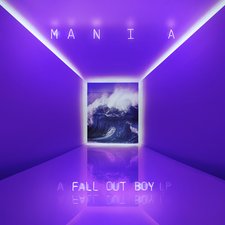This user hasn't filled out their profile yet.
Answers
After doing some research, apparently this is a common issue with this brand. So, there is a central heating plate that heats the water for the espresso side and brewing side. The thermostat on the plate goes out and thermostat fuse gets blown. I will link a YouTube repair video below that explains this. Even though the model is a little bit different, it will be the same concept. I hope this helps. DeLonghi BCO430 Coffee Maker *WON'T BREW* *FIXED* I apologize, the video has a model with a separate plate for the brewing side. This is why I felt it would be the most helpful for you.
Read moreYou’ll need to replace the screen. Here is a Youtube video that takes you step-by-step for the screen replacement. https://www.youtube.com/watch?v=F2Z55qIa-ow
Read more—straight from the manual — POWERING ON/OFF To turn the controller on or off press and hold the Home Button. The controller will turn itself off after 15 minutes of inactivity.
Read moreYou’re in luck, as an user on here had the same issue, with the same TV model 2 years ago. Here’s that thread; Screen goes black when turned on after 15 seconds
Read moreIs there any activity on the two LED indicators by the power socket? If so what colors are they?
Read moreHere's a YouTube video of a full teardown of the m600. https://youtu.be/5sQ_b9j75Nw
Read moreLooks like another user had the same issue a year ago and got an answer here on iFixit. I can't open my Dyson to empty the rubbish
Read moreBlack spots on LCDs are typically caused by either superficial dirt or debris, a stuck pixel or a dead pixel. The easiest problem to fix, of course, is a superficial dirt or debris. In comparison, stuck pixels are a little harder to fix, whereas dead pixels are the hardest to fix. If a stuck pixel is creating a black spot on your LCD, you may be able to use a third-party flashing tool to restore it.
Read more(1) Switch off your Samsung Galaxy S7 or S7 edge completely. (2) Boot into Galaxy S7 recovery mode by pressing and holding Volume Up and Home keys. (3) While pressing these, hold the Power key too. (4) Release all three buttons when Samsung Galaxy S7 screen flickers and you see the logo. (5) Once in Recovery mode, you will have to use Volume Up and Down keys for navigation and Power key for confirming an option. *
Read more