Wont charge or turn on at all.
So someone my mom works with gave me a ipod nano 3 to fix. Woulnt turn on, so i replaced the battery. Now it works. But now, when she plugs it in, it is dead. She said i can just keep it as she got another one. What could i try?
UPDATE:
So now this iPod turns on and works, but the battery does not charge at all. It says it is charging but does not. When unplugged it shuts down instantly. What do I do about this.
Is this a good question?
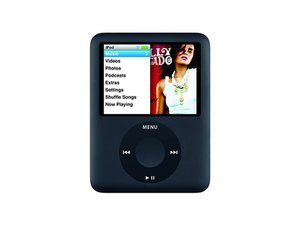
 39
39  96
96  13
13 





1 Comment
@smashederic that fixed it! It came right on and is working now. Thanks!
by Gigabit87898