S10e microphone not working on calls
The microphone is not working when I do a call with it.
If during the call I use the speaker option, or connect a headset with microphone, it works with no problem.
If I try to record anything with the record app, it works with no problem.
If I dial *#0283# both works, if I hold the phone in call position, and talk, both microphones duplicate my voice, but the second one (top of phone) is actually stronger than the bottom one although is next to my voice.
I have tried using other voice apps, they sound similarly. Curiously, calls through whatsapp do not suffer this problem, only via phone.
Could be a cleaning issue? Could be a noise cancellation issue? A software issue? Is there any way to fix this via software or hardware other than using speaker/headset in all calls?
Is this a good question?


 1
1 
 896
896  2.4k
2.4k 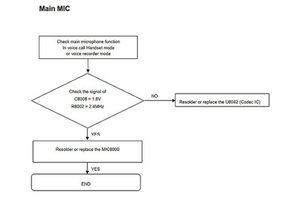
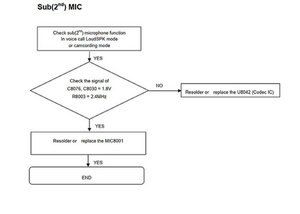
Thank you for your answer, it does has taken me a while to go through all of it.
It does not look like a software issue.
The problem persist if:
* Try a different calling app (google voice)
* Call in safe mode
* After factory Reset
HOWEVER, I have found, if I cover the microphone on the top side of the phone, whilst I call, the other person can hear me fine.
What I think it is happening is:
# For an unknown reason, the microphone on the bottom it is registering very low levels when I speak
# So low, that the noise cancellation think it is noise, and remove it. Making it look like it does not work.
---
I have tried cleaning the microphone on the bottom part, but it is too narrow, and I can't really do anything other than using a needle, but can't get anything out.
If you have any information on how could the microphone get broken or if there is any solution that involves not opening, please post it here. I might eventually try to resolder, but not at the moment.
Thank you all.
by Calamari8860