Why Is My CPU Clock Speed Very Low When Plugged In?
Hello,
I have been using an HP EliteBook 8560p for a while now. It performs tasks very well when on battery power, but when plugged in, it becomes unresponsive and unusable. It was hard to get the task manager screenshot, but I managed.

For some reason, the CPU is at 0.11 GHz when plugged in, but it goes to around 1 GHz (an average speed on the desktop with all apps closed) when on battery power. Can anyone explain and help me solve the significant slowdown of the CPU when plugged in? Thanks.
Here is a picture @oldturkey03,

I decided to check the motherboard's make and model from Windows, and the make is Hewlett-Packard with the model number 1618.
Is this a good question?
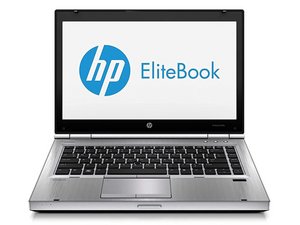

 5
5  1
1 
 1
1 
7 Comments
It might be because of tempature, try to clean the fans but that might not work
by Hampter
@hampter According to HWMonitor, my CPU and GPU are chilling at around 130 degrees Fahrenheit. Also, my fans are quiet, so heat should not be the issue. Plus, I cleared the fans out a couple of months ago.
by EverythingAwesomeTech
@hampter Are there any other solutions I could try?
by EverythingAwesomeTech
Hi @tanveerzubair I assume the charger charges the battery properly. Try shutting down, take the battery out and plugin the charger and bootup. Does it power up O.K.? Any difference in speed?
by mike
@aactech, it has improved and it does not stay at 0.11 GHz. But when I am doing heavy tasks, it does not even go over 1 GHz at all, being slower than when on battery power.
by EverythingAwesomeTech
Show 2 more comments