Samsung ue65nu7400 - Boot Loop - blinks 2-3 time, short backlight
Tv model Samsung ue65nu7400 from 2018.
It suddenly the screen went black during normal activation, When i turn it on it seems it tries to start and shuts down in a loop (i can see it changing from complete black to little bit lighter in a loop --> backlight).
I can see the red led indictor flashing one long and two short times when in a loop during power up.
Tried the following:
- Changed the power cable and socket and removing all connected devices and it didn't help.
- Unplugging and turning off and pressing on control button to try reset capacitors and leaving it for the night -> didnt help.
- Looking closely with a flashlight i cant see anything and no sound is heard at any time or when pressing on remote,
- Opened the tv and visually inspected the boards for any brown or bloated capacitators --> nothing found.
- Visually inspected the long boards connected to the panel --> nothing weird.
- Disconnect the main board from the power board and power on the TV. The backlight works fine -- > this probably means power board is fine.
- When I reconnect the main board and remove either of the LVDS cables and then supply power, i can see backlight, but no picture, pressing buttons on remote produces sound.
- Disconnecting any of the long boards connected to the panel results in the same result as disconnecting any of the LVDS cables (point 7).
- Tried using tape (as suggested by various Youtube videos) --> this produced the same result as disconnecting any of the LVDS cables (point 7).
#
I suspect the issue to be with the main board or panel, what do you think?
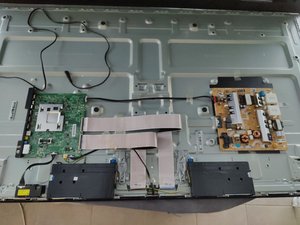


Is this a good question?


 1
1 

 897
897  2.4k
2.4k