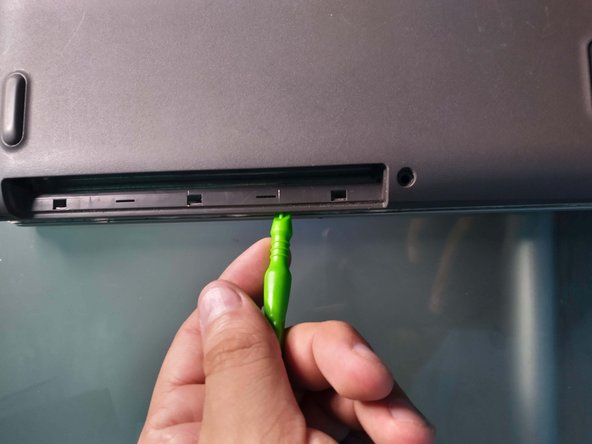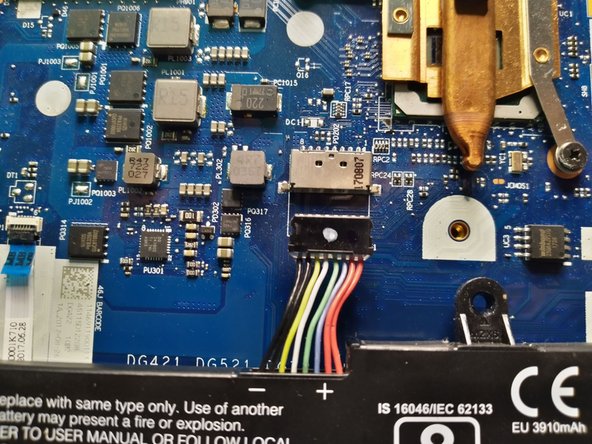Introduction
We will show you how to change the battery in this laptop and give it a new life!
What you need
-
-
Flip the device over.
-
Using a Phillips screwdriver, remove the screw that has a disc icon like the one seen in the second image.
-
Slide the drive out from the side until it is completely removed.
-
Set it aside.
-
-
-
-
Remove the remaining 12 screws. Make sure to keep them organized.
-
Using a plastic spudger, remove the clips from under the disc drive.
-
Continue removing the clips downward until the casing start to loosen.
-
Remove the casing and set it aside.
-
-
-
Remove the 3 screws that are circled.
-
Lift the battery up and gently pull it to disconnect it.
-
Connect the new battery by pushing the black plastic in until it clicks into place.
-
Congratulations! You installed your new battery. Now, reassemble the laptop by following the steps in reverse and enjoy your fixed laptop.
Congratulations! You installed your new battery. Now, reassemble the laptop by following the steps in reverse and enjoy your fixed laptop.
Cancel: I did not complete this guide.
One other person completed this guide.
Special thanks to these translators:
100%
These translators are helping us fix the world! Want to contribute?
Start translating ›