Translating step 5
Step 5


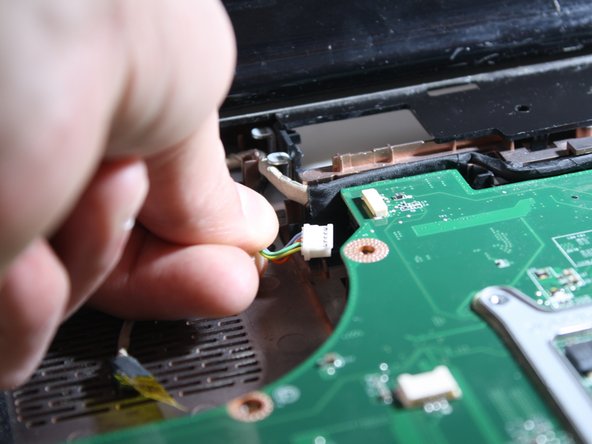



-
Flip up the flap over the first cable pictured and then gently pull the cable to remove it.
-
Use your finger to pull up the yellow tape and unplug the webcam cable.
-
Unplug the DC power jack cable.
Your contributions are licensed under the open source Creative Commons license.