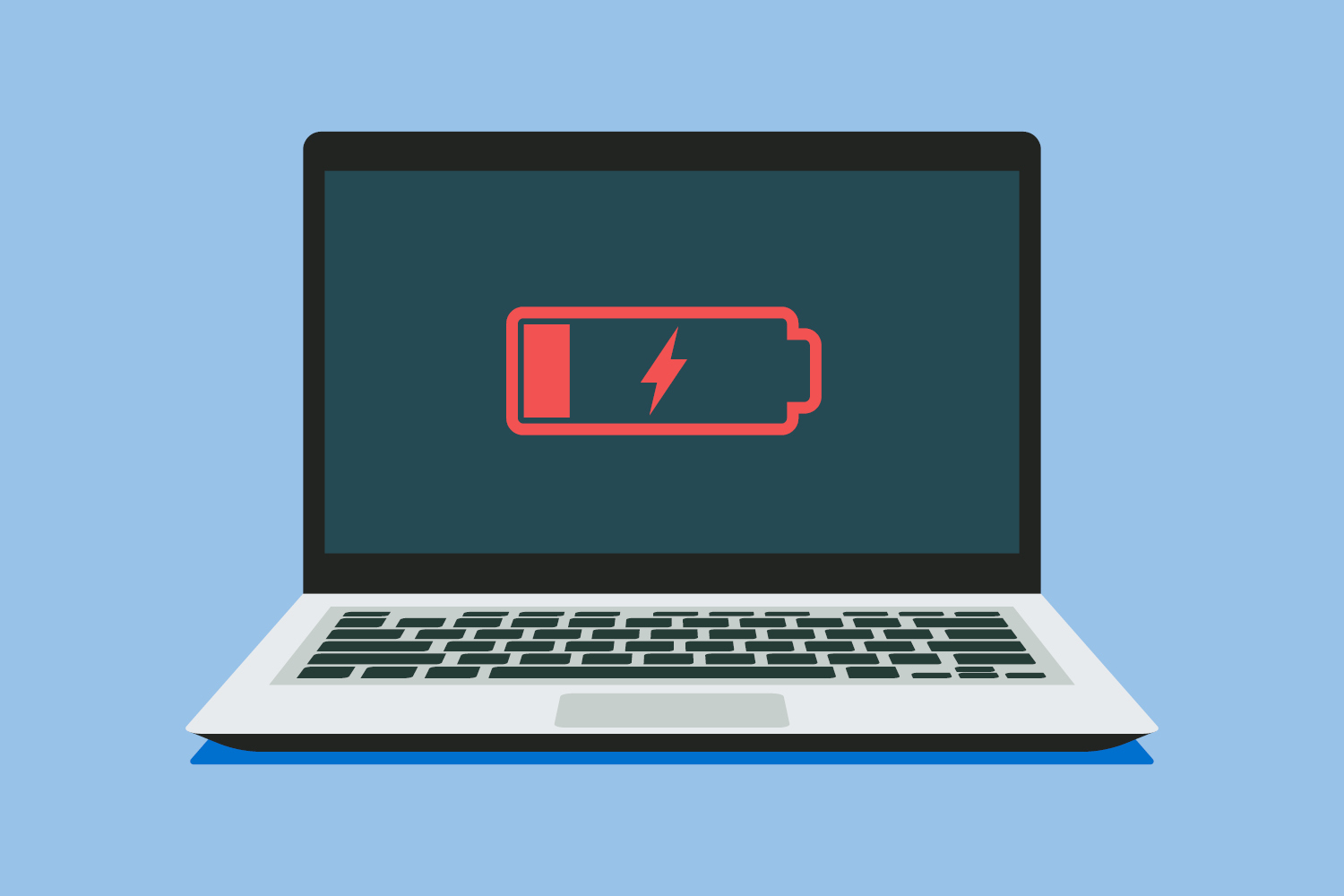
Originally published July 17, 2019, updated for June 2024.
No battery lasts forever. If you’ve had your laptop for a couple years, there’s a good chance the battery doesn’t last as long as it used to. Here’s how to check your battery’s long-term health in Windows and macOS.
Check Your Battery Health in Windows
Windows doesn’t make this information as easily accessible as, say, the iPhone does, but you can still find it with a simple command from Windows’ PowerShell or Command Prompt terminals. Click the Start menu, search for “PowerShell” or “Command Prompt” and right-click on the icon to select “Run as Administrator”. Then type the following command and press Enter:
powercfg /batteryreport /output "c:\batteryreport.html"
Powercfg is a tool included with Windows 7 and above. The command will generate a report and save it to the drive C:. If you are unable to access Admin rights, you can abbreviate the command which will lead to the file being saved to your home directory.
powercfg /batteryreport
In case you get an 0x422 error running the command, check whether the “Diagnostic Policy Service” in services.msc (Windows Services Manager) is disabled. It has to be enabled for the command to function.
The report is a simple HTML file, so just double-click it to view the contents. Scroll down to the Battery Capacity History section, and view the last entry in the list. You’ll see the full charge capacity on the left, in mWh, and the battery’s initial capacity on the right. On my laptop, the battery can currently hold about 45,007 mWh of its original 48,944 mWh capacity, which means it has about 91% of its health left. Not too shabby!
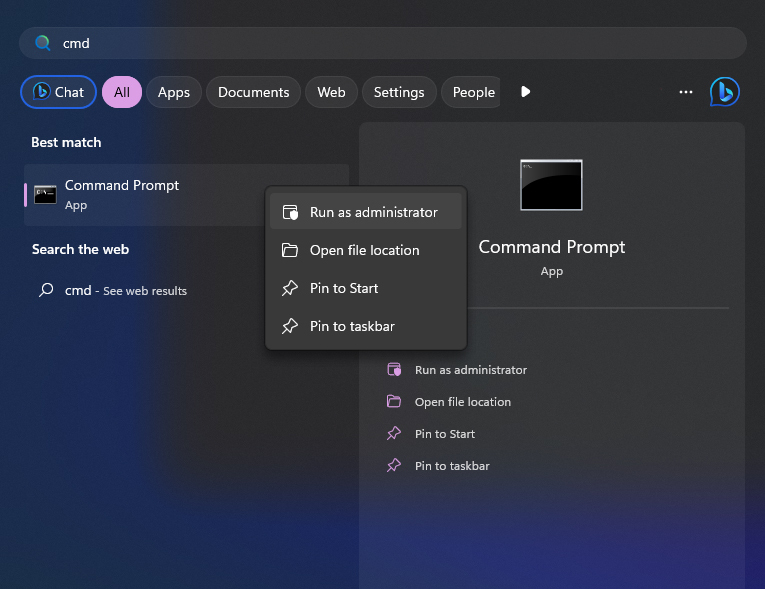
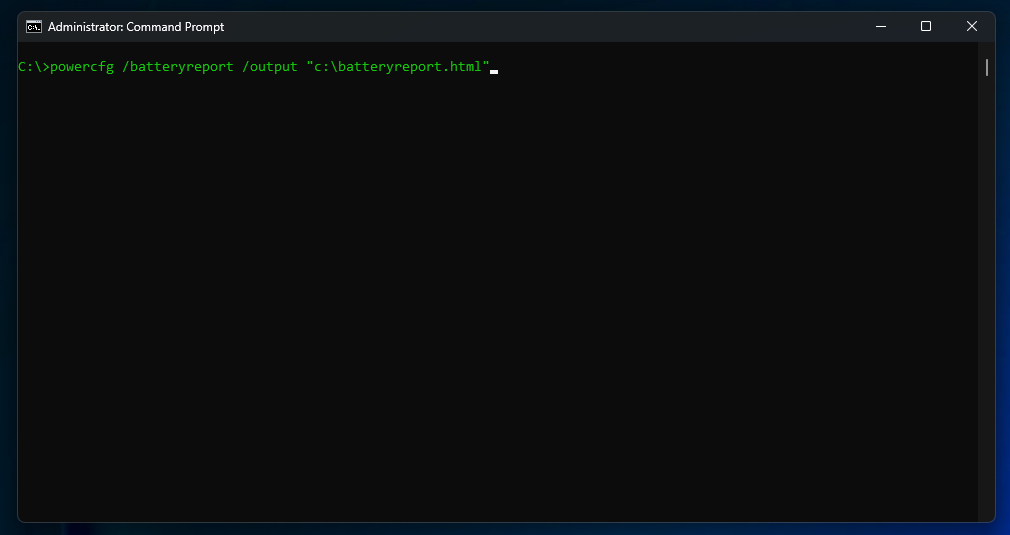
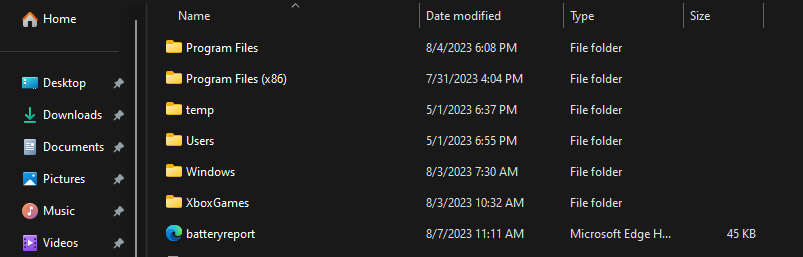
You can also scroll all the way down to the bottom of the document to see what Windows estimates your battery life to be in hours, though this obviously depends on a lot of factors (like whether you’re browsing the web, watching videos, or playing games), so don’t take it at face value.
If your battery’s health has degraded to the point where you’re cursing yourself every time it drops to zero, you can restore its original longevity by replacing the battery. You can buy replacement batteries in the iFixit parts store for a number of Windows laptops. Depending on the model of your laptop, these can range anywhere from $30 to $120, which is a small price to pay for getting a few more years out of a multi-hundred-dollar computer. Once you’ve got your battery, check out our free laptop repair guides for instructions on how to perform the swap.
Check Your Battery Health on a Mac
MacBook users are presented with two ways to gauge the status of their battery. Please note that the steps and information available might differ for Macs that run older versions of macOS than Sonoma (macOS 14).
To quickly check your battery health, click the Apple logo in the upper left corner of your screen, select System Settings, and then select Battery. You can also access the battery settings via the battery icon in the menu bar. The battery settings will indicate a status of either “Normal” or “Service Recommended,” with the latter indicating component degradation. MacBooks with Apple Silicon chips will even provide a percentage of battery capacity relative to when it was new.
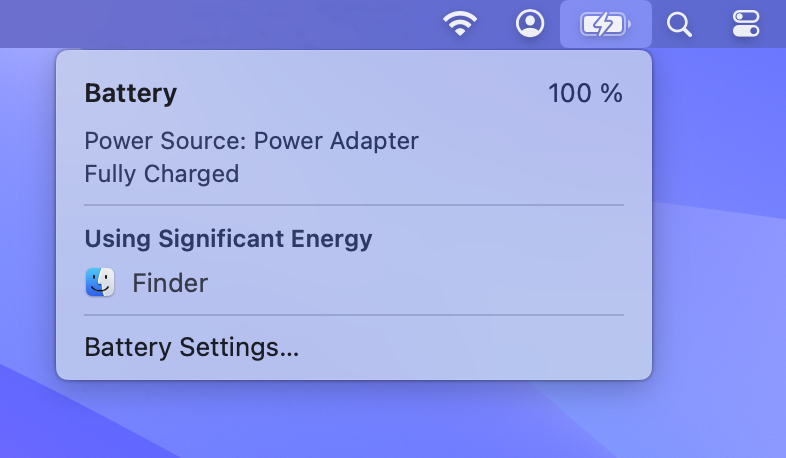


To get the exact cycle count, use the System Information application in macOS. You can access System Information by searching for it using Spotlight or by finding it in the Utilities subfolder of the Applications folder. After opening it, scroll down to “Power” in the left sidebar and select it.
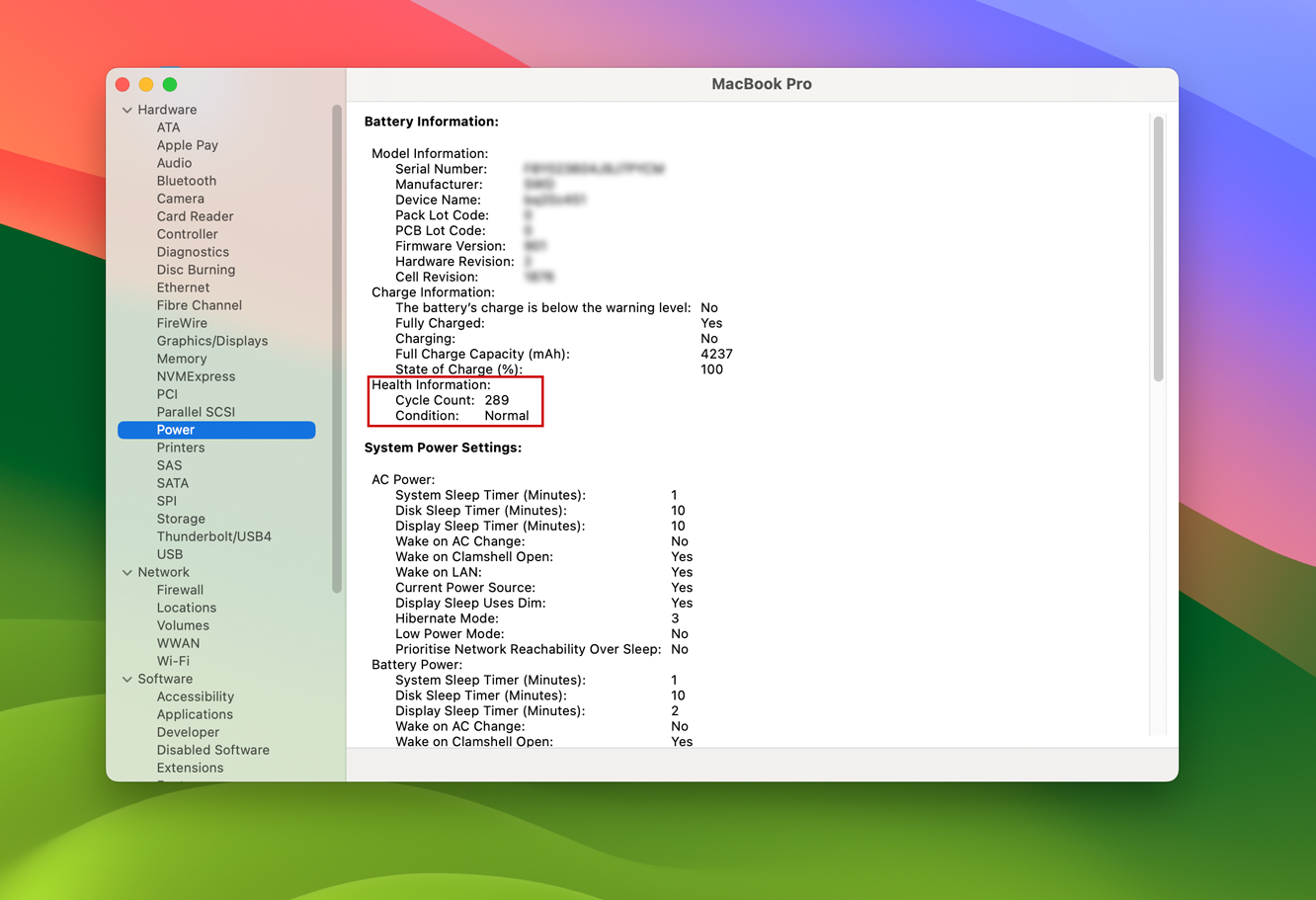
If you want more detailed information, you can compare its Cycle Count to the maximum number of cycles for your MacBook model, compare its Full Charge Capacity to the original size of your battery in mAh (check our parts store if you aren’t sure), or download an app like coconutBattery that presents this information in a much easier-to-read layout.
If your MacBook just isn’t holding the charge it once did, consider replacing the battery yourself. We sell replacement batteries for the MacBook Pro, MacBook Air, and other Mac machines along with the tools you’ll need to perform the job. We’ll even show you how to do it with our handy MacBook repair guides.
MacBook Air 13" Early 2017 Battery Replacement
Use this guide to replace a faulty battery in…
A fresh battery can easily get you a few more years out of an aging device. And with batteries often costing less than $100 (or a bit more if you want the full “fix kit” with included tools), that’s a pretty great return on your investment—after all, most laptops cost hundreds or thousands of dollars and only last a few years before their batteries degrade.







24 Comments
How about android? Any way to check it there, reliably?
Fixandinstall - Reply
I’ve been told that there’s no official way on Android. A good option (which I started using recently myself) is an app called AccuBattery. The only downside is that it requires some time spent with the app on your phone before it can give you a good reading of your battery health.
Haig Karakashian -
Acer 15 Chromebook (but should work for any Chromebook.)
Ctrl+Alt+t to open a crosh window:
With charger plugged in, run “battery_test 1”. This will should give you a percent charged, that the battery is charging, and battery health percentage.
With charger unplugged, run “battery_test 30”. This runs the test for 30 seconds. Battery discharge should be low (0.01%).
Type “exit” to exit the crosh screen.
Vincent Dovydaitis - Reply
This is very helpful. Thank you for posting this here! Kudos!
Stephen Joseph Cambal - Reply
Very informative. Thanks for sharing.
Dima Simonishvili - Reply